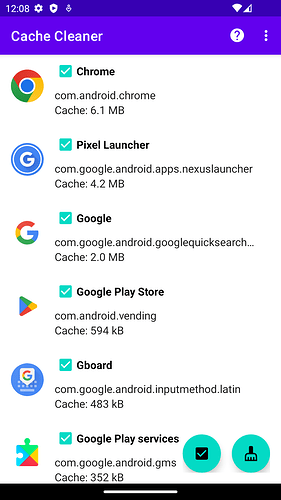Hi everyone, I wanted to create an app to clean the cache of apps by selecting them from a list (as in the photo), how can I do it? and can it be done?
thanks
Hi everyone, I wanted to create an app to clean the cache of apps by selecting them from a list (as in the photo), how can I do it? and can it be done?
Unfortunately, this won't be possible with base App Inventor since it requires special permissions that we don't include in apps. However, extensions can add permissions outside of the ones we provide so it might be possible. One of the other users might be able to weigh in on what extensions are available.
This example explains how to clear an app's cache using intents.
App Inventor's way to initiate intents is to use the ActivityStarter and might work to clear the cache of an individual app cache.
Thank you for your reply
but is there any extension to clear the cache of other apps installed on the phone?
There is no extension that is right for me, they all talk about clearing the cache of the current app
Thank you for your suggestion
Works only for Android 10 and above versions
Get MANAGE_EXTERNAL_STORAGE permission
Start activity
ok but does it also delete the cache of other apps installed on the phone?
Why?
Read again the answer
Them try it and let us know, if it worked for you
Taifun
it doesn't work I'm using Android 12 with the ai2 companion,
I tried to see the cache from the settings for example of YouTube which is 702mb and after the "cleaning" it's still 702mb
what am I doing wrong?
thank you all
Cachecleaner.aia (1.8 KB)
could you give me the aia file if possible?
so I can understand how it works
Thank you
Cachecleaner2.aia (5.3 KB)
You must build the APK, because this permission is not declared in the Companion's Manifest.
ok thanks a lot I'll try now
ok I think it works but is there a way to make it work on older versions of Android?
then no? I needed it to work on Android 9 too
and how can I select the apps I want to clean the cache? example: