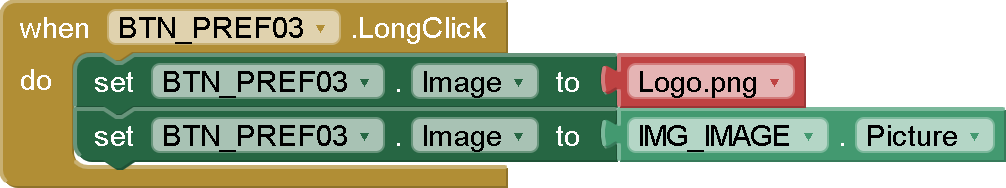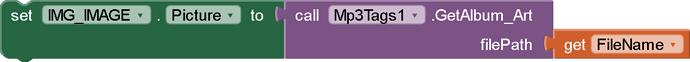hello everyone,
I need to update the image of a button when I LONG PRESS it.
The first time I long press the button it works (the image appears on the button), but the SECOND TIME it doesn't! (the previous image remains).
Can anyone tell me if this is normal behavior?
thanks
Corrado
Post your code
This is the block
between the first button press and the second, the IMG_IMAGE changes. But after the second button press the first image remains.
I did some more tests.
I verified that the command that changes the image on the button works!... the problem is somewhere else: it's the IMG_IMAGE image that isn't detected correctly, even though it's changed.
I'll do some more tests
thanks in the meantime
If the picture of the image changes also the the pic of button will change. You tested with the "do it" function ?
I think I solved it.
This doesn't work (work only the first time):
This works (always):
I basically forced a 'fixed' image before using the 'variable' one.
Could this be a BUG?
Thanks
I don't know may be some power users know more about it . Did you tried with the simple click too ?
How do you change IMG_IMAGE.Picture in between?
Taifun
Yes, the problem also exists with single click
Please provide a screenshot of how you are using those blocks and when... like this it does not help very much
You also could prepare a simple example project as simple as possible as test...
Taifun
OK, I will prepare a sample project
thanks
Corrado