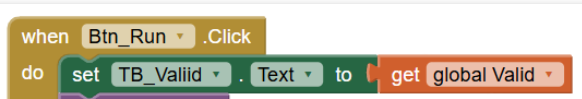
Here you need to reverse the process
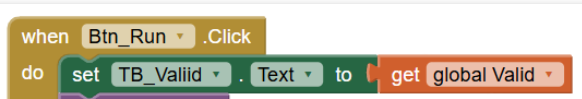
Here you need to reverse the process
I put the set global "Valid" 1st (here it would normally call a validate procedure). Still does not work.
We are not getting anywhere with these partial screenshots of your blocks.
Upload your aia project so that someone can take a proper look.
You need to send me an AIA so we can help you better. I don't know how the app works.
If RunStatus block near the end is disabled. Then the screen never updates.
![]()
Obviously RunStatus being set to 4 ends the loop.
I have removed all other blocks as they made no difference.
Using a delay is considered bad programming style in App Inventor, becsuse delays block the user interface
Use a clock component and each time the clock fires send a sms
See also
Taifun
the procedure SMS_sendDelay set the delay to current ms + 3 dyas in ms.
the comparison of the delay to current time has been removed
The part about the send message is interesting and a pain. I guess will ask later if there is a way around this later.
At the moment, what you see is all its doing apart from setting a delay in ms which its not even using at the moment
Do not use a delay!
Read again my previous answer about how to do do it correctly
Taifun
Not sure it was what you were getting at but set up a clock_Main. Then if runstatus = 2 it would call the main procedure. There is a "Run" button that sets the runstatus to 2.
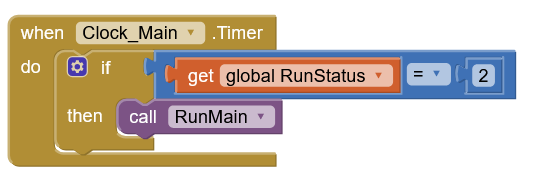
At the top of RunMain it disables the clock
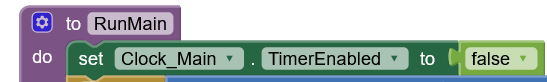
at the end of RunMain it enables the clcok again to begin again. The While routine was removed
I have the same problem
welcome
unfortunately we do not know what you are talking about
read this and try again
Taifun
it looks like you solved your issues?
if not, provide a screenshot of your relevant blocks and elaborate
Taifun
Yes, looping on the clock works. All seems good.
How do you debug blocks with the AI companion?
Use the Do it in the blocks editor.
I do not have that option when using AI companion
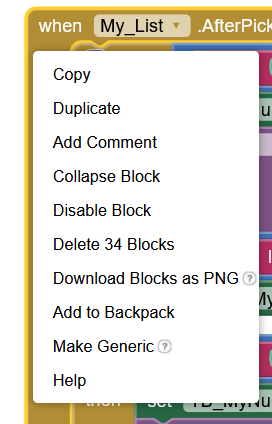
You found the only block (event) that doesn't have a Do It option.
Try a humbler block, like a get value of global variable, or a procedure call.