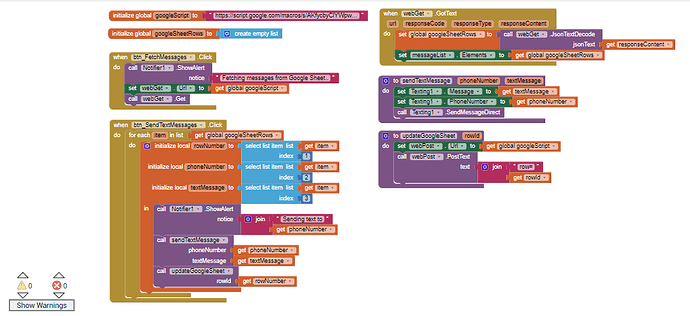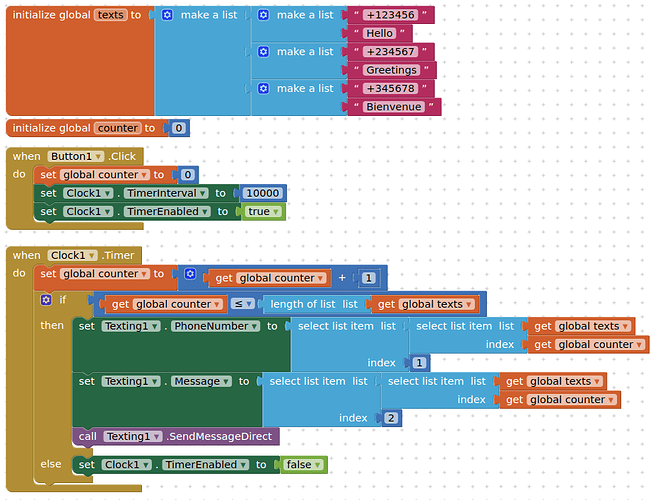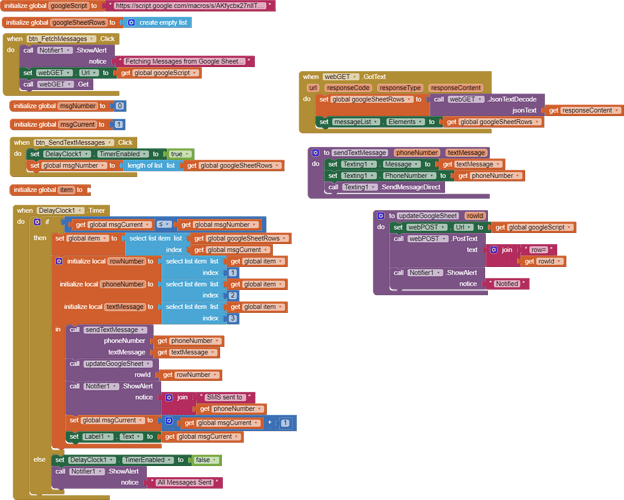Hi I need some help with a little project that I am doing. I just wanted to know if anyone knows how I can put a delay interval per text message because when I try the app out it is very inconsistent in sending the text messages that are on the google sheet. I wanted to add 10-15secs delay per text so that I can assure I will get the proper timing for each to go through. I hope someone can help thanks a lot.
Try to use the clock component. Set the interval to 15,000 and insert SMS sending blocks in the clock block.
Ummm so I need to put my function sendTextMessage in the clock? Or should i put the part where I call the function in the clock? Sorry kind of a newbie here
I can't seem to add the interval in texting per number. Even when I added clock intervals in between the calling of the message functions the messages still send in a bulk instantly and it causes texts to not be sent I really need help eith this. 
You need to throw the loops out of the blocks. The clock block will act as a loop.
Gabriel, I have exactly the same issue with that same code. Have you found a solution?
Something like this:
You need to download the companion from the App Inventor page, not the Play Store, to get the send message direct block (but this block will cause your app to be rejected on Play Store)
Hi guys. Have you worked this out? I'm working on the very same thing. I did what TIMAI2 suggested and worked well, but still coudn't make it work getting the phone and text from the google sheet. Any light on this problem? If I figure it out I'll let you know. Thanks!
What method have you used to get data from Google Sheets? What is not working?