Hi, Im new to the App creation! (Hey everyone!) I'm creating an app, and I would like to be able to add a sound to a button, so once the button is clicked/pushed it will make the sound, thats all I would like it to do. Also, is there a way to put the button text at the bottom of the picture on the button instead of it being centered? Thanks in advance and thanks for the great app creating!
Here are the blocks:
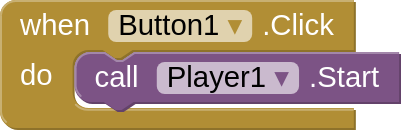
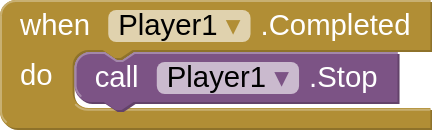
Add sound in source in properties.
I dunno about this one.
Like so:

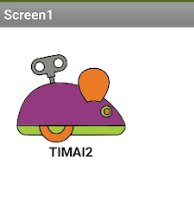
You have to set the text in the blocks editor
Your image would need suitable whitespace for this to work.
The alternative is to create what you want with a vertical arrangement, which contains a button and a label
Thank you, was trying to figure what the blocks were for. Thank you for your time.
Thank you Tima, this helped me to resolve this, thank you for your time
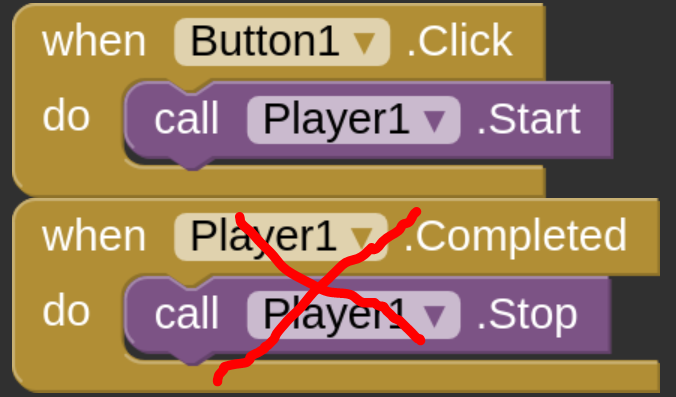
or use Button.TouchDown to start the sound and Button.TouchUp to stop it.
1 Like
This topic was automatically closed 7 days after the last reply. New replies are no longer allowed.