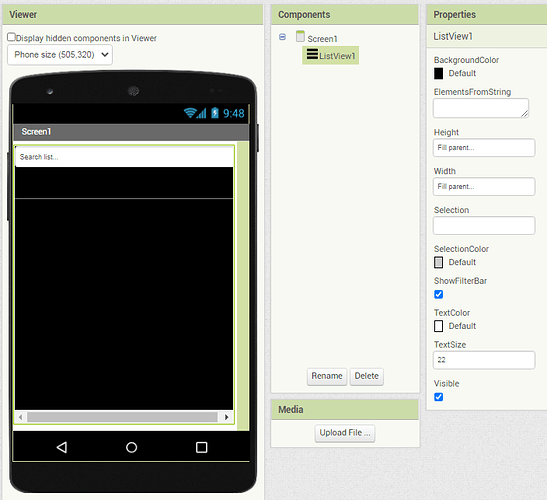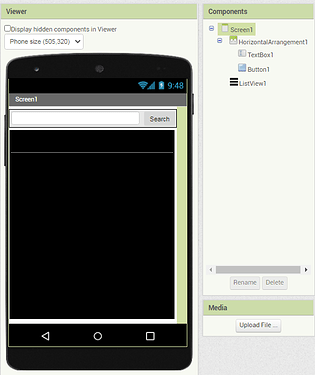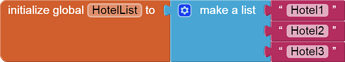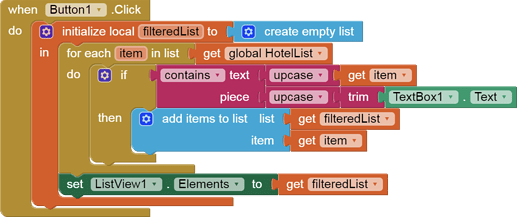Hi friends
I am building Hotel App. I have to type hotel name in the search bar then app has to pull it out of the list of hotels and show it on the screen
Please advice
Thank You
Welcome.
A possible starting point https://imagnity.com/tutorials/app-inventor/list-view-on-app-inventor/
Here are some resources to help you learn to use the AI2 tools. A very good way to learn App Inventor is to read the free Inventor's Manual here in the AI2 free online eBook http://www.appinventor.org/book2 ... the links are at the bottom of the Web page. The book 'teaches' users how to program with AI2 blocks.
There is a free programming course here http://www.appinventor.org/content/CourseInABox/Intro and the aia files for the projects in the book are here: http://www.appinventor.org/bookFiles
How to do a lot of basic things with App Inventor are described here: http://www.appinventor.org/content/howDoYou/eventHandling .
Also look here http://kio4.com/appinventor/index.htm and here http://www.imagnity.com/tutorial-index/ for more tutorials.
Learn about components http://ai2.appinventor.mit.edu/reference/components/
and visit the Library http://appinventor.mit.edu/explore/library Help>Library on the MENU
The real challenge here is to find the list of all hotel along with their location and some other detail. Do you already have such a database? Or you are using some kind of API?
i would just create my own list. I need program to pull it up from that list and show it on the screen
i would need to type hotel name in search box then click "search" button. after that app should display my hotel from my list.
the code you suggested is great i just need to add search button
Hi Kaustubh it worked, thank you very much. Can you help me update this app?
after hotel is shown on the screen i should be able to click on it and it takes me to new screen where:
- Description of each room
- Customize style (color, text, images, etc.)
- Include a check-in and check-out date (text boxes)
- Number of people (adult and children)
- Number of rooms
- checkbox "Accessibility requirements"
![]() The basics to do do a booking are in the first link in post # 2
The basics to do do a booking are in the first link in post # 2
What have you tried? The advice resource links explain how to switch screens and do all those things not described in the resources. Try some things, if you get stuck, ask a specific question and someone will provide advice. You really can build this app yourself. ![]()
The ListView component has its own search engine.
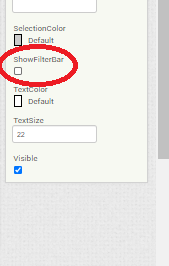
How would your data base look if you were to enter it into a spreadsheet like Google Sheets?
You might need separate sheets for
- Hotels (one per row, with ID, locations, ratings, hotel name, etc.)
- Hotel Rooms by Hotel ID(with descriptions of room, one per row, details (kitchen? smoking? etc.)
- Customers (id, Name, Contact Info, credit rating, party size)
- Bookings by Hotel, Room, Date Range, Customer ID
Having sample data makes app development easier.