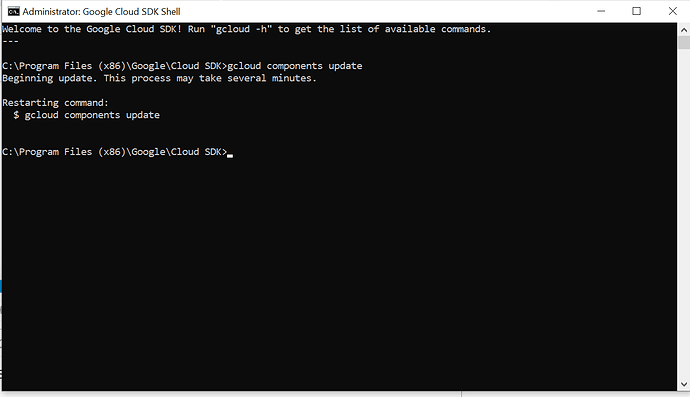I am getting this error when I am running the ant RunLocalBuildServer command in the buildserver DIR
Build Log
E:\srikar\Funmora_Builder\appinventor\buildserver>ant RunLocalBuildServer
Buildfile: E:\srikar\Funmora_Builder\appinventor\buildserver\build.xml
init:
common_CommonUtils:
init:
CommonUtils:
common_CommonVersion:
init:
CommonVersion:
BUILD FAILED
E:\srikar\Funmora_Builder\appinventor\build-common.xml:321: The following error occurred while executing this line:
E:\srikar\Funmora_Builder\appinventor\common\build.xml:99: Execute failed: java.io.IOException: Cannot run program "git" (in directory "E:\srikar\Funmora_Builder\appinventor\common"): CreateProcess error=2, The system cannot find the file specified
at java.lang.ProcessBuilder.start(ProcessBuilder.java:1048)
at java.lang.Runtime.exec(Runtime.java:621)
at org.apache.tools.ant.taskdefs.launcher.Java13CommandLauncher.exec(Java13CommandLauncher.java:58)
at org.apache.tools.ant.taskdefs.Execute.launch(Execute.java:424)
at org.apache.tools.ant.taskdefs.Execute.execute(Execute.java:438)
at org.apache.tools.ant.taskdefs.ExecTask.runExecute(ExecTask.java:660)
at org.apache.tools.ant.taskdefs.ExecTask.runExec(ExecTask.java:699)
at org.apache.tools.ant.taskdefs.ExecTask.execute(ExecTask.java:527)
at org.apache.tools.ant.UnknownElement.execute(UnknownElement.java:299)
at sun.reflect.GeneratedMethodAccessor4.invoke(Unknown Source)
at sun.reflect.DelegatingMethodAccessorImpl.invoke(DelegatingMethodAccessorImpl.java:43)
at java.lang.reflect.Method.invoke(Method.java:498)
at org.apache.tools.ant.dispatch.DispatchUtils.execute(DispatchUtils.java:99)
at org.apache.tools.ant.Task.perform(Task.java:350)
at org.apache.tools.ant.Target.execute(Target.java:449)
at org.apache.tools.ant.Target.performTasks(Target.java:470)
at org.apache.tools.ant.Project.executeSortedTargets(Project.java:1401)
at org.apache.tools.ant.helper.SingleCheckExecutor.executeTargets(SingleCheckExecutor.java:36)
at org.apache.tools.ant.Project.executeTargets(Project.java:1264)
at org.apache.tools.ant.taskdefs.Ant.execute(Ant.java:437)
at org.apache.tools.ant.UnknownElement.execute(UnknownElement.java:299)
at sun.reflect.GeneratedMethodAccessor4.invoke(Unknown Source)
at sun.reflect.DelegatingMethodAccessorImpl.invoke(DelegatingMethodAccessorImpl.java:43)
at java.lang.reflect.Method.invoke(Method.java:498)
at org.apache.tools.ant.dispatch.DispatchUtils.execute(DispatchUtils.java:99)
at org.apache.tools.ant.Task.perform(Task.java:350)
at org.apache.tools.ant.Target.execute(Target.java:449)
at org.apache.tools.ant.Target.performTasks(Target.java:470)
at org.apache.tools.ant.Project.executeSortedTargets(Project.java:1401)
at org.apache.tools.ant.Project.executeTarget(Project.java:1374)
at org.apache.tools.ant.helper.DefaultExecutor.executeTargets(DefaultExecutor.java:41)
at org.apache.tools.ant.Project.executeTargets(Project.java:1264)
at org.apache.tools.ant.Main.runBuild(Main.java:818)
at org.apache.tools.ant.Main.startAnt(Main.java:223)
at org.apache.tools.ant.launch.Launcher.run(Launcher.java:284)
at org.apache.tools.ant.launch.Launcher.main(Launcher.java:101)
Caused by: java.io.IOException: CreateProcess error=2, The system cannot find the file specified
at java.lang.ProcessImpl.create(Native Method)
at java.lang.ProcessImpl.<init>(ProcessImpl.java:453)
at java.lang.ProcessImpl.start(ProcessImpl.java:140)
at java.lang.ProcessBuilder.start(ProcessBuilder.java:1029)
... 35 more
Total time: 1 second
Please help @nishyanthkumar, @Android_Builder, @preetvadaliya
~ Thanks