https://ai2-test.appinventor.mit.edu/
Build
Build failed! Build server responded with response code 500.
500 Internal Server Error500 Internal Server Error
nginx
https://ai2-test.appinventor.mit.edu/
Build
Build failed! Build server responded with response code 500.
500 Internal Server ErrorProbably your aia is too large for the main and test servers. Try building on the http://code.appinventor.mit.edu/ which can handle an AIA size: 50 MB
aia size is 12,311KB... and tested it with same 500 error.
I am experiencing the same issue. I have tried building on both https://code.appinventor.mit.edu/ and https://ai2.appinventor.mit.edu/.
The error message displayed is:
Build failed! Build server responded with response code 500.
500 Internal Server Error500 Internal Server Error
nginx
When I create a new project, it works fine. Adding a Label and a Textbox also works without issues. However, when I upload an image (jpg) with a size of 126k, the build fails.
Additionally, even if I delete all media from an old project, the build still fails.
Thanks.
(Canned Reply: ABG- Export & Upload .aia)
Export your .aia file and upload it here.

.
test.aia (156.8 KB)
Attached is the AIA project file. It contains only a Label, a Textbox, and an uploaded image, but the build still fails.
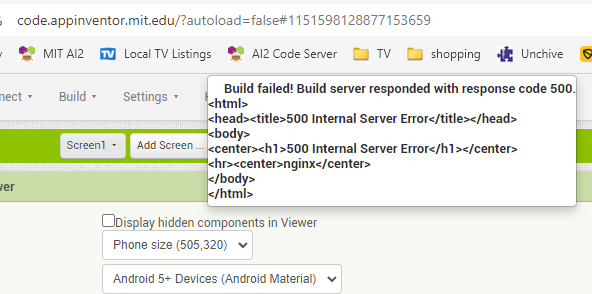
Build errors confirmed.
Hello all;
It is temporal bug on the test server.
Today, it works and no related specific component issues.
I think I close this case now.
But I will raise it again if happens again.
Thanks for all