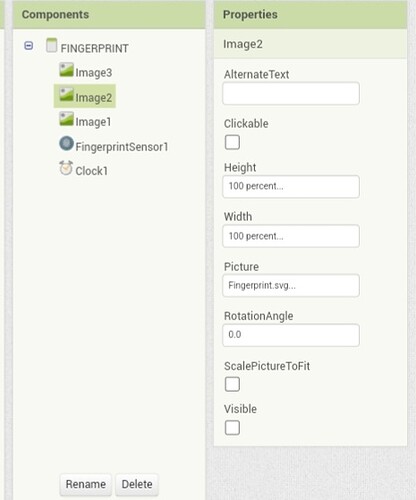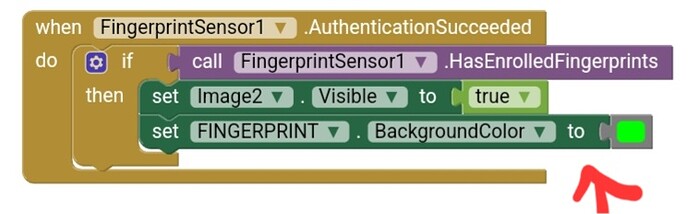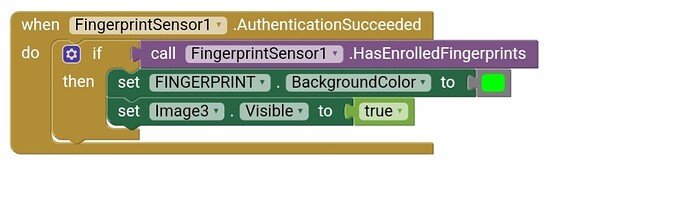Yes , I know you would ask
See then also not showing image
Don't know the reason plz u try it in your PC once using same logic blocks
May be extension has some problem
Which I discovered suddenly.
See I updated code then also not working
Used a background color then only background color showing.
See used same logic but with image3 it worked actually then why not image2 displaying
So tell me how to display image2 also uploaded image to image 2 then also image2 not showing but image 3 showing in successful and unsuccessful both authentication then why not image2???
Bug !!!??? please try atleast only once
Good night

test project works perfect,
share the AIA so anyone can test it and give you a solution
Sorry I found my mistake thanks for help
Mistake was I uploaded a picture with no background but only image without background which is auto background adjust so it was not displaying anything
Ah well, it only took 30 posts to find out 
2 Likes
![]()
1 Like
This topic was automatically closed 7 days after the last reply. New replies are no longer allowed.