Hi!
I was working on my project and suddenly all became like this:
What can I do?
Thanks in advance
Hi Vladimir
Looks like a hardware (graphics display) issue. I see the emulator is on top of the Browser - best to minimise the Browser Window when running other programs, including the Emulator.
Close all other programs. If you can log out of App Inventor, do so. Close the Browser window and reboot your PC.
Recommendations:
Reload the browser:
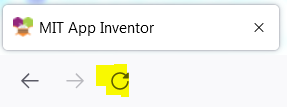
Hi!
thanks for your answer, i've tried few times to reload it, and it haven't change anything, but thanks anyway!
best regards,
Hi!
Thanks a lot for the answer
best regards,
Does your monitor double as a handball court?
I have never before seen such a huge resolution.
Maybe check your tray for graphics card settings and bring them down a bit?
Hi!
I'm working on a dual monitor, the second one is a 2K monitor, i'll try to bring them down!
You may have disabled website CSS, such as via an accessibility setting in your browser. The positioning of the elements looks roughly correct, but all of the font, sizing, and color information (which are defined in the CSS) don't appear to be applied.