In the programming manu when I click to the component it "unfold" and I need to scroll up and done
It need to seem like this:
In the programming manu when I click to the component it "unfold" and I need to scroll up and done
Yes, I see this too with nb200 using the Neo interface
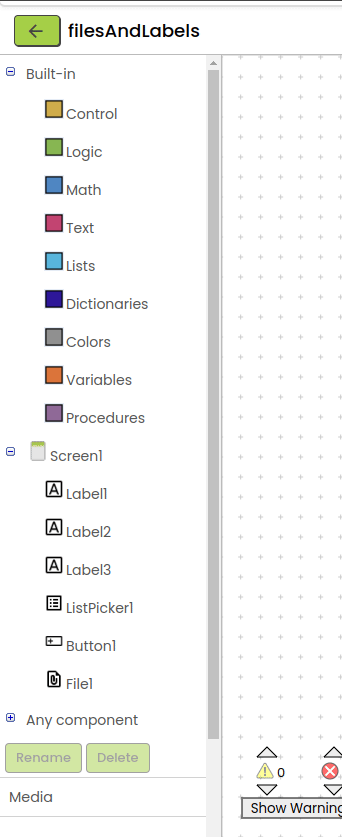
And my other issue is that when I drag a block it moves the screen (comethines it is huge and touching the edge) and it is super annoying
Your second issue is reported elsewhere. Seems many would prefer a constant speed, rather than the scroll speeding up, especially on "large" editors
I have encountered a different issue - but also relating to a change in the interface that seemed to happen overnight. The 'bin' and associated icons on the lower right of the screen are greyed out. There is also a tick box that I do not recall being there before. Not sure what that is for. See image below
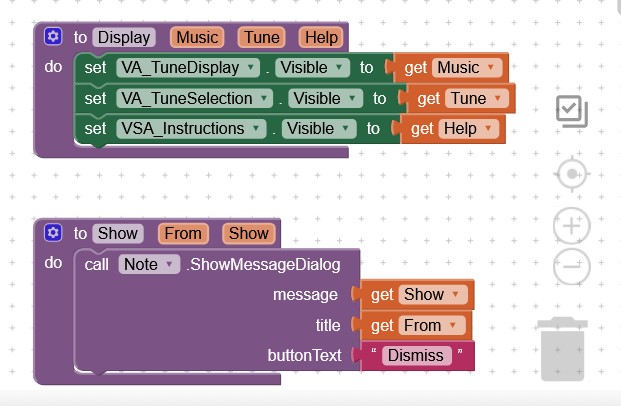
Also cursor / duplicate / drag etc seem erratic What has happened?? Have I accidentally changed some setting? Has some supposed upgrade to the interface gone wrong? Suggestions please .
When I open my app i see the tools as expected, with Scroll Bars which means the working area stays static while I look and choose the block to use.
Now, as soon as I click on a block, the Block section explands and the scroll bars disappear.
I then have to scroll the entire workspace to see blocks lower down, which is not what was happening yesterday.
What have I done ?
Thanks