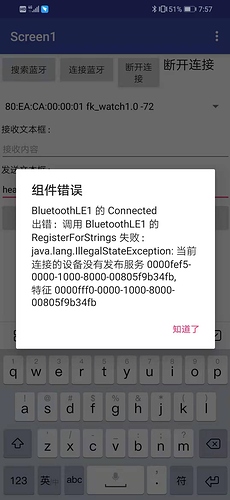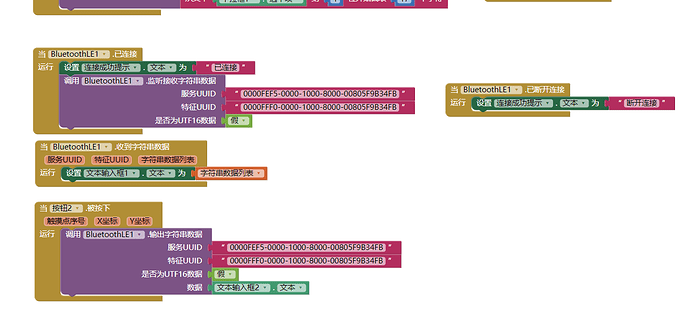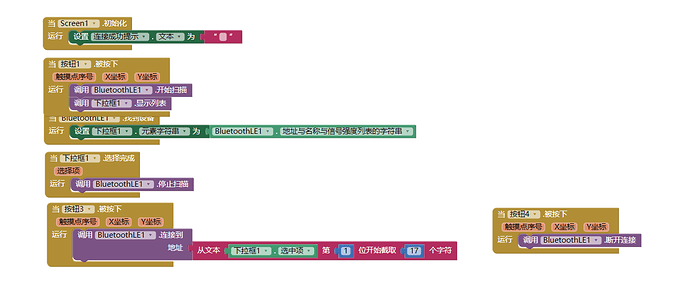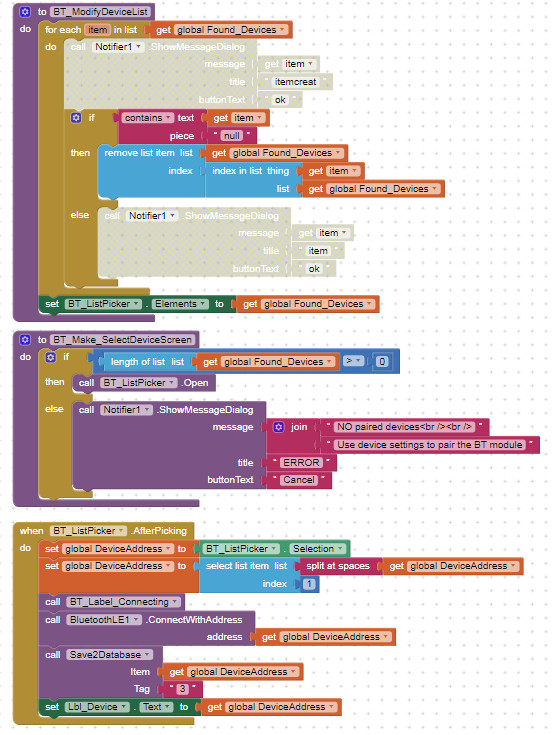希望可以解决[quote="antonio50, post:1, topic:3779, full:true"]
I have used BluetoothLE
http://iot.appinventor.mit.edu/#/bluetoothle/bluetoothleintro
I ask for advice to do (in the simplest way possible) a scan of the Bluetooth signals and extract something like:
(which blocks is best to use)
"24: 4B: 03: 9C: 39: 0B": - 98, "5F: D7: 13: 43: 76: 28" - 97 ", D0: 4F: 7E: 12: C4: 22": - 97
by inserting them into a label
Thanks to those who want to indicate it
[/quote]
First of all, I don't understand Chinese. Please change the language to English so we could help you.
You need to wait for a few seconds after start scanning, to list the found device addresses. The result would be list of string elements that can be visualized with a list picker... After picking one, you need to split the selected one on white spaces and select the first index (MAC name rssi) to connect.
In this example I filter all devices without a name from the list.
CSDNtest.aia (3.5 KB)
My Bluetooth app display component error, Bluetooth le1 connection error, calling registerforstrings of Bluetooth le1 failed
thank you
can not open it. :-  I get this message.
I get this message.
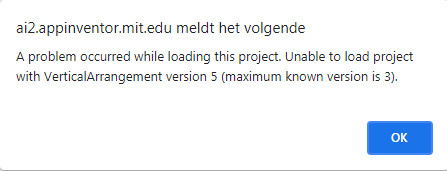
Please send screenshots of your blocks... It helps for others to to easy understand what your problem is.
It looks like you were using another builder... please ask in the corresponding community...
Taifun
你是在用wxbit 吗
是的,你也是吗/?你可以帮忙解决吗
请上载你的.aia文件,我们来看看有什么问题