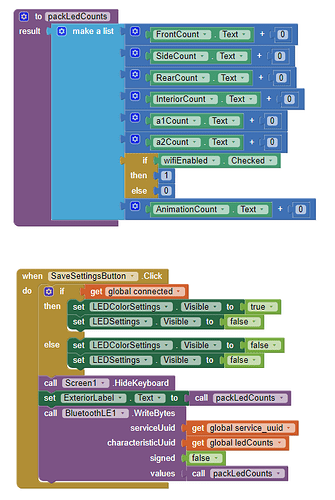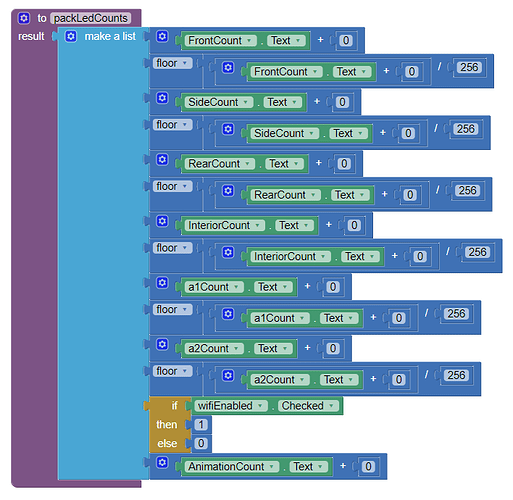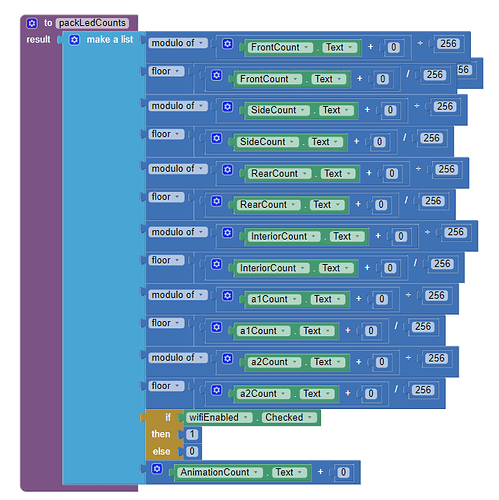Good evening,
I am working on an app that transmits data between an Arduino ESP32 and itself. In the Arduino, I have the following data structure:
struct bleCountsData {
uint16_t front;
uint16_t sides;
uint16_t rear;
uint16_t interior;
uint16_t aux1;
uint16_t aux2;
uint8_t wifi;
uint8_t animation;
};
In the app, I have some text boxes that hold the values of these counts (and a checkbox for the wifi). Took me forever to figure out how to remove the quotes from the list I created so they were treated as integers instead of strings, but over that hurdle now.
When I click the "save" button, I am running a procedure to get the values of all the text boxes, convert the strings to integers by suing math and adding zero to the text. I am then creating a list to mimic the data structure I am expecting in my WriteBytes transmission.
I am having the following issue - how can I ensure that the first 6 numbers in the list are 2 bytes each regardless of the value in the text field? For example, I tested where the values were 47, 89, 58, 60, 10, 69, 1, and 15 (in that order).
In my Arduino code, in the BLE callback class under the onWrite function, I wrote this to parse the data:
String value = pCharacteristic->getValue();
Serial.println("Received Data:");
// Convert the received value to a byte array
uint8_t* byteArray = (uint8_t*) value.c_str();
size_t length = value.length();
// Print raw bytes
Serial.print("Raw bytes: ");
for (size_t i = 0; i < length; i++) {
Serial.print(byteArray[i], DEC);
Serial.print(" ");
}
Serial.println();
My output was: Raw bytes: 47 89 58 60 10 69 1 15
However, I wanted 47 0 89 0 58 0 60 0 10 0 69 0 1 15 (the last 2 are uint8_t)
I then updated the values in the app to be 270, 270, 270, 270, 270, 270 1, 15 just to see how it would handle that, and maybe it would be a 2-byte integer. No luck. My output was: Raw bytes: 14 14 14 14 14 14 1 15
I would have expected: 14 1 14 1 14 1 14 1 14 1 1 15
So that's the background. The long and short of my question is simply - is there a way to define the byte structure of the integers being sent via the BluetoothLE.WriteBytes? Or does anyone have any ideas how I could use the blocks to accomplish this? Appreciate any help ![]()
Blocks below; The set ExteriorLabel.Text was only there to verify the list that was being created.