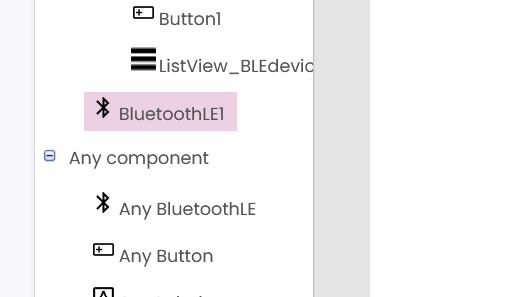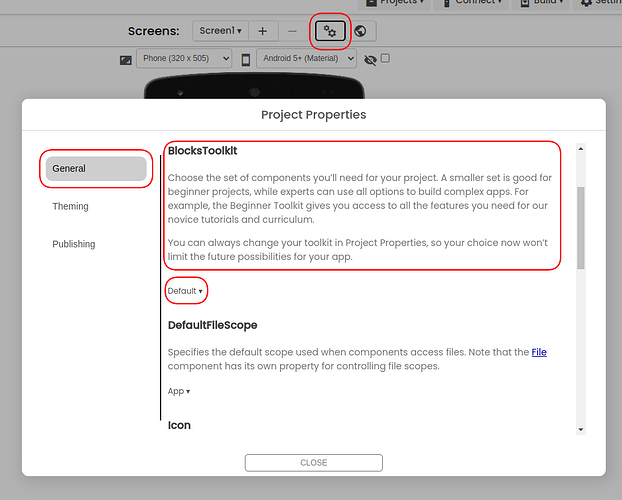I have installed the BluetoothLE extension edu.mit.appinventor.ble-20240822.
I added the bluetooth component to the designer page. On the Blocks page I see BluetoothLE1 in the list tree of my screen components and I see Any BluetoothLE in the Any Component portion of the list tree. All of this is what you would expect. The problem is when I click on the "Any BluetoothLE" component I get the component blocks for "Any BluetoothLE" but when I click on the BluetoothLE1 component I get a grey stripe on the screen but NO blocks. how do I resolve this?