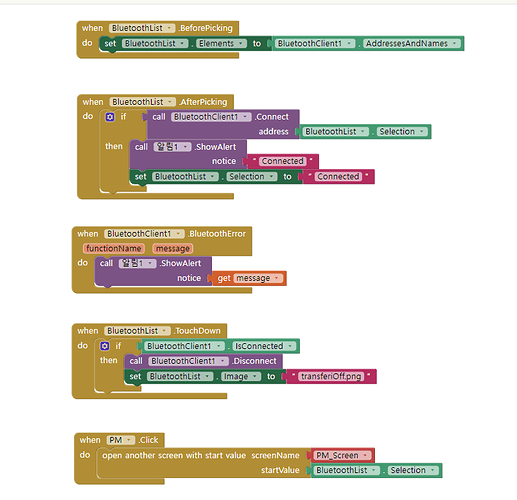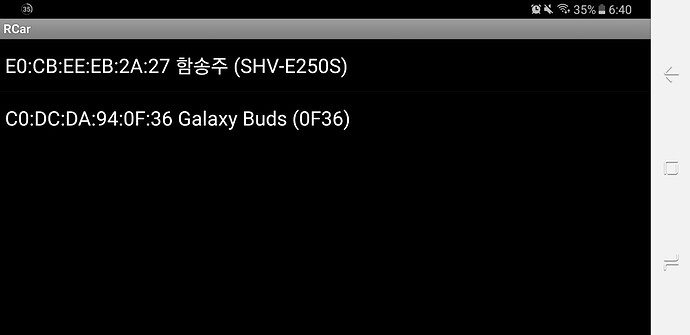When I press the Bluetooth button, I go to the next screen, but I can't find any other devices except for two in the list (smartphone and Galaxy Buds) I want to register the HM-10 that controls the RCcar
Are there any errors in the blocks I wrote?
Are you testing with an emulator ? Try with real device
I tried it
Did you pair in the phone settings?
I'll try thank you
You cannot go to another Screen 송주 함, the Bluetooth Connection is lost. This is because each Screen has it's own individual memory allocation. If you absolutely have to go to another Screen, the best solution is to use Virtual Screens:
When we define virtual screens, we use one 'real' App Inventor Screen (most often Screen1). Screen-sized Vertical Arrangements on it are displayed/hidden as required - they are the Virtual Screens. This is generally a better approach for multi-screen Apps, they share data without having to "pass" it between screens and it also reduces code duplication, making the App more efficient and the code easier to follow if you have to return to it at a later date.
So, instead of separate "houses", virtual screens are "rooms" of the same "house".
The HM-10 is a version 4.0 BLE module. It is therefore unlikely to work with the Classic Bluetooth Blocks you are using. MIT has an extension for BLE:
https://www.professorcad.co.uk/appinventortips#TipsBluetooth
Your Android device (phone) must have Android v5.0 or higher, and of course BLE
Does your RC Car have instructions (a PDF?) for commands that we can see?