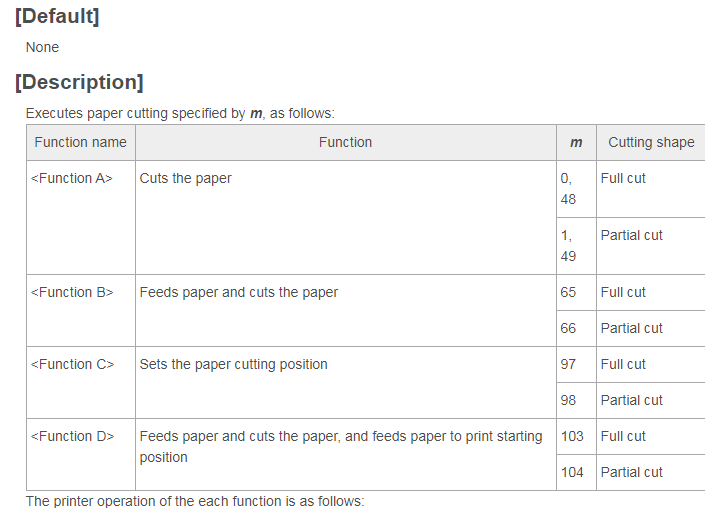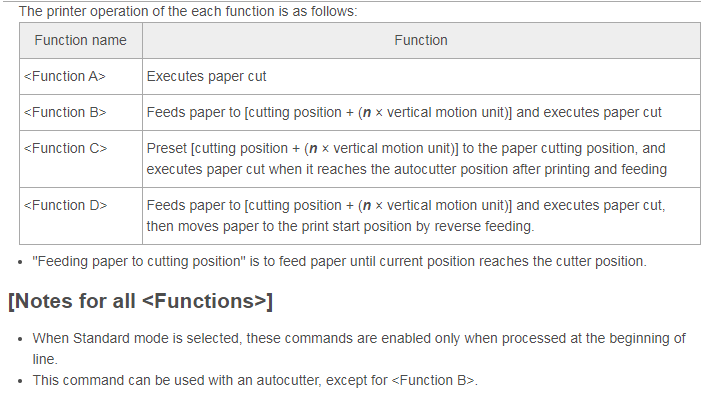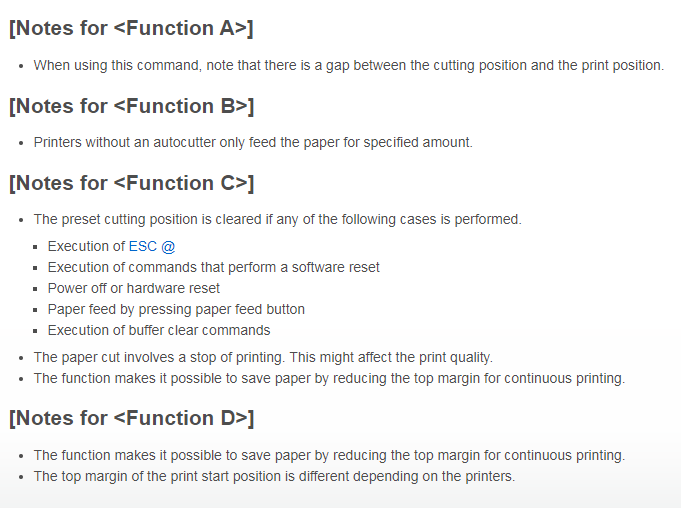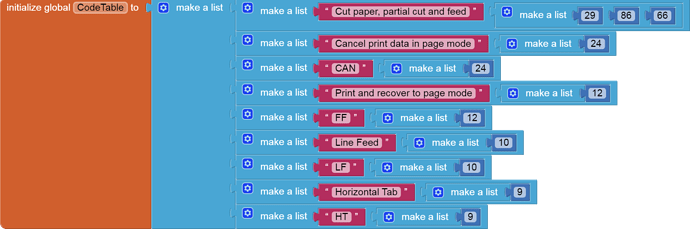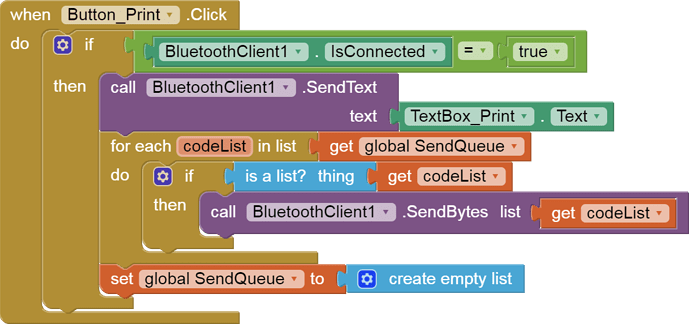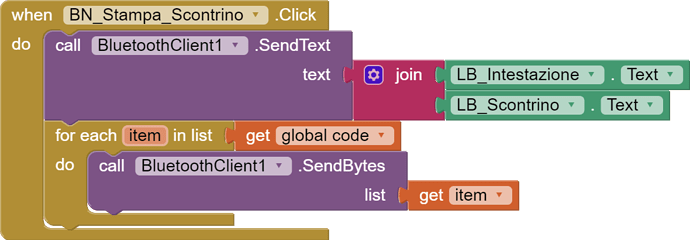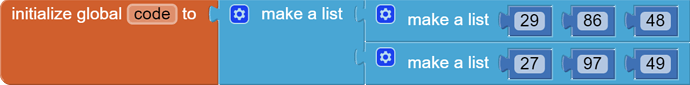Hi everyone I have a big problem I have created an application to manage the orders of my pizzeria I bought a bluethoot printer with the receipt cut function but I cannot find a command to cut the receipt does anyone know how? Thank you
What make and model number?
Thermal Receipt Printer
Model GZ8006BU
That's unknown to Google.
How about a product link from the online store where you bought the printer?
That's not very helpful, considering that the manuals are in Chinese and your model number isn't listed at that manufacturer's site.
Instead, let's attack the problem from a different direction, asking "What is the code sequence used in the most common specification, the Epson ESC/POS spec?"
Try the GS V code at
how do i insert the function
You need to send the required codes in decimal as a byte list.
Let's start with the descriptions of the codes needed:
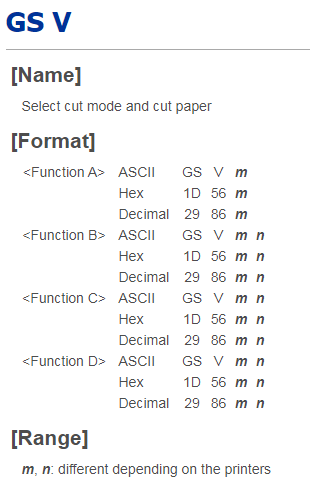
So the most basic command (Function A) is to just cut the paper without moving it, and the decimal numbers to send are
29,86,48
Here are some blocks from another user's app that might help you.
(I should not show his full app without his permission, and he is long gone.)
This topic was automatically closed 7 days after the last reply. New replies are no longer allowed.