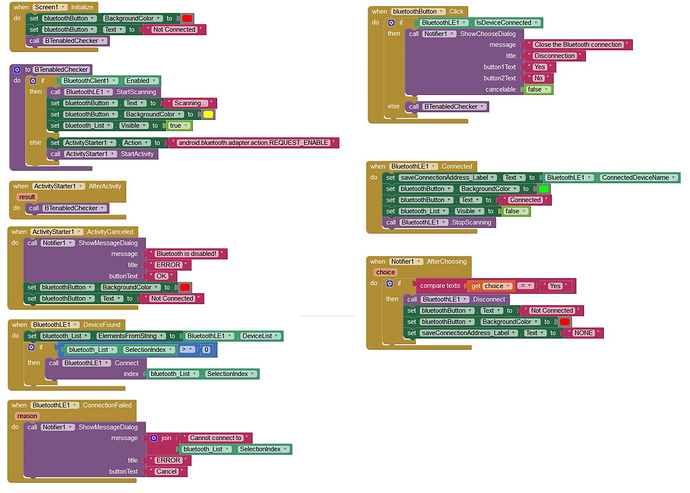But this is the normal Bluetooth connection, not with the Bluetooth BLE extension! I have a Bluetooth BLE module and this is not working with the normal Bluetooth connection. Thank you anyway!
Could you clarify what you mean by this? Looking at the blocks, I see an Open call, which makes me think that bluetooth_List is a ListPicker object. It will suffer the same problem as stopping the scanning because the ListPicker's list of elements is "frozen" at the point Open is called. ListPicker opens a new activity and it is handed the list of elements at the time it starts. It does not dynamically update while it's open. Instead of opening it, maybe have your "available devices" button also include the length of the elements property to see if it's growing (after disabling the Open block). If you start seeing the number go up, then you know it's gathering device info. If it's always 0, something else is going wrong.
Yes, perhaps I have not said it clear enough. The “_List” is a ListPicker object, “…Button” are buttons.
You mean, I should make the list picker object visible and delete the “set bluetooth_List.Enabled to true” and "set bluetooth_List.Visible to false blocks? I will try it, thanks!
check this on your samsung is in developer options:
Uploading: bluetooth.jpg…]()
What should I check? You have not added a picture. I think it is missed.
If the connection is bad and I can not upload the photo, in Samsung go to settings> developer options> see BLE devices without name. you enable it because it tells you a message “low energy bluetooth devices that have no name will be displayed”
I think there is your problem. Tell us how to see …
I think the important thing here is to make sure that you’re getting all the data first before opening the list picker. Given how the code is structured, you’re likely not getting all of the possible devices (scanning takes time) but you immediately open the picker after the first device is found. My proposed solution just updates the text on the list picker button so you can see that it’s registering new devices, and then when you think it’s settled you click the picker to open it. Alternatively, use a list view and populate it directly in your UI rather than using the list picker (which launches another activity).
I have the exact same issue using a samsung galaxy s9 - I started doing multiple downloads of the app to my phone for testing (running perfectly for around 20 downloads and tests) and all off a sudden, the connection could not be made and nothing was showing in my list… I think it must be something to do with permissions on the actual phone, unless there is a block you can add in MIT to allow all connections on the device?
I have tried it! It seems the Samsung phone does not scans. It shows the text scanning as I have set the block in the app, but when I try it with the list viewer object, it does not shows a list as it should after a device is found!
The “bluetooth_List” is the List Viewer object and “…Button” are buttons. I have tried this here:
I have also set the button from my first app with the list picker object to visible all the time, that I should click to choose the device that was found, but no button is shown in the app! It is not visible on the Samsung phone! Do not know why  Means that, I can not use a Bluetooth app on a Samsung phone?
Means that, I can not use a Bluetooth app on a Samsung phone?
If you could test a Bluetooth connection with list picker or list viewer or both on a newer Samsung phone, that would perhaps help a lot. Then we could take the same blocks to test it first and when it works I could try it to make them into my app. Perhaps we can find an error this way? I think the actual BLE blocks do not work with the Samsung phone!?
If you wouldn’t mind PMing us the project I can see if one of our team members can try it on their Samsung phone (my daily driver is an iPhone so I’m of limited help here).
I’m also curious if you’ve tried the App Inventor + IOT Basic Setup Guide and whether that shows any difference:
http://iot.appinventor.mit.edu/assets/tutorials/MIT_App_Inventor_Basic_Connection.pdf
friend, I have a samsung A-10, and my application with perfect bluetooth connection, use list selector in my blocks …
it is worth mentioning that command from samsung at 6 hawei and an arduino nano with its module and everything works Perfect.
I don’t know what is happening with your blocks since I haven’t had time to check your project with my samsung
I will send you my project tomorrow.
With the IOT basic setup guide I have not tested it, because the app should work on the real phone. I can test it tomorrow if I find some time to look how it works.
My friend, I have took a look at your bluetooth connection as I have said it some previous posts. You have made a normal Bluetooth connection app! But I have a BLE module with the BLE extension, this works a little different! It is not the same thing. The normal Bluetooth connection works, because you pair your device in the phone settings and the app can take them. A BLE module you can not pair!
si claro, se de que se trata BLE todos los sensores del simulador me envian metadatos GATT a mi samsung con esta conexion, utilice extenciones bluetoothLE … solo reflexiona:
- si tus HTC se conectan sin problema, tu aplicacion esta bien.
- revisaste lo que te dije de la configuracion en el samsung, “OPCIONES DEL DESARROLLADOR”-- “habilitar BLE”
Por ultimo mi app no comunicaba con el modulo y habilite esta opcion en mi samsung, y se termino el problema, nose si tu samsung trae esta opcion y si ese sera el problema de tu conexion,
suerte…
Yes, I have looked in the option and allowed the BLE devices without names as you have suggested, but when I nornally turn the Bluetooth connection on and go in the Samsung Bluetooth connections, then I can see my module while scanning! The Samsung could find it, but my app could not! Because on the HTC my app works without any issues, I think tge Samsung phones have something that does not works with the BLE extension.
I have solved it - reset your Bluetooth… Setting > General Management > Reset > Reset Network Setting
Mine now works perfectly
I will try it if my list will work! The main problem I have is, that the list viewer or list picker, both does not show/pop up! But thanks to let me know. If nothing is wrong with the app, I will give it a last try with that! It will delete all settings for WiFi, SIM and Bluetooth, so I will have to make them all new.
Did you or a member have tried it on a Samsung phone? Found any issues?