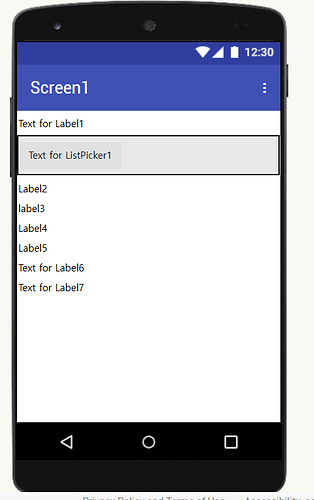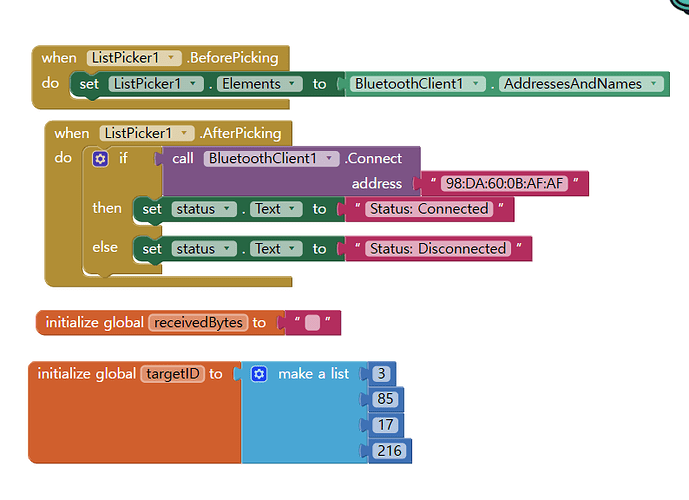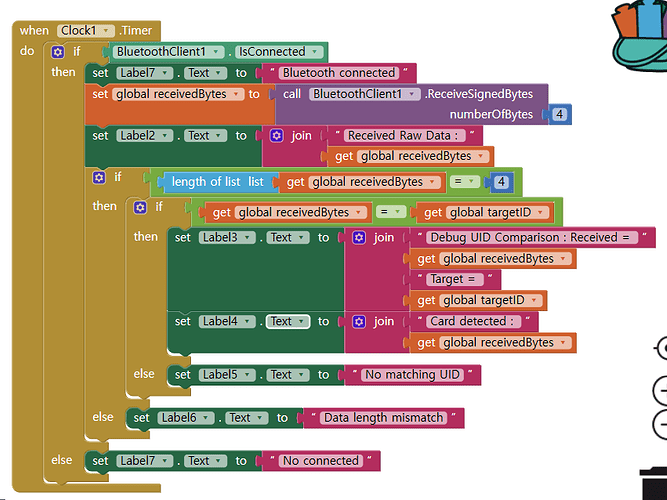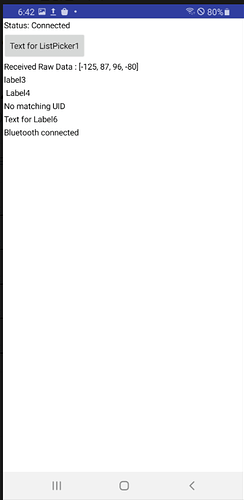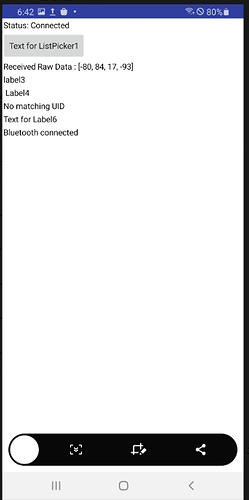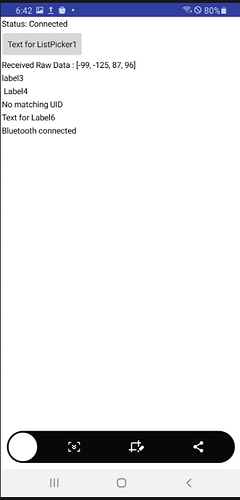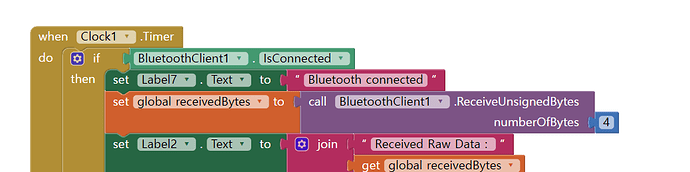Hi. I used RFID module, AVR (atmega128), Bluetooth module hc-06.
I connected RFID module and Bluetooth module to AVR by wire. After connecting Bluetooth and mit app inventor, I want to make the app inventor count if I tag the card in RFID module.
I made a test code to let me know that when I tagged a card in the RFID reader, the app tagged the card. However, no matter how much I change the AVR code and modify the mit app inventory code, nothing changes on the app's screen when I tag the card on the RFID module.
The test code I made is as below.
And hex on the card are " 03 55 11 D8 ". By Chatgpt, in App Inventor the card UID is represented in decimal for each byte. Therefore, converting 0x03, 0x55, 0x11, 0xD8 to decimal as 3, 85, 17, 216 is the correct setting.
Also just in case, I'll post the code for AVR studio 4 (atmega128) in number 3.
Please help me which part is the problem! I need your help~~
- MIT app inventor code
2.Result (.apk)
Using listpicker, I succeeded in connecting the application with the Bluetooth module. But even if I tag the card, it doesn't change except for label2. And label2(Received Raw Data: ) keeps changing into numbers before tagging the card!!
- AVR code (similar with Arduio)
(1) RFID module - atmega128 using portB
(2) bluetooth mocule(HC-06) - atmega128 using UART1
#include <avr/io.h>
#include <avr/interrupt.h>
#include <util/delay.h>
#include <string.h>
#define F_CPU 16000000UL
// Define RFID card UID
const uint8_t UID_CARD_1[4] = {0x03, 0x55, 0x11, 0xD8}; // UID of the card to be used
// Function declarations
void init();
void uart1_init(long baud);
void uart1_transmit(unsigned char data);
void uart1_send_string(const char *str);
void spi_init();
uint8_t spi_transmit(uint8_t data);
void mfrc522_init();
void mfrc522_reset();
void mfrc522_write(uint8_t reg, uint8_t data);
uint8_t mfrc522_read(uint8_t reg);
uint8_t mfrc522_request(uint8_t req_mode, uint8_t *tag_type);
uint8_t mfrc522_get_card_serial(uint8_t *serial_out);
uint8_t mfrc522_to_card(uint8_t cmd, uint8_t *send_data, uint8_t send_data_len, uint8_t *back_data, uint32_t *back_data_len);
void send_card_uid(const uint8_t *uid);
int main(void) {
uint8_t byte;
uint8_t cardUID[4];
// Initialization
init();
uart1_init(9600); // Initialize UART1 for Bluetooth module
spi_init(); // Initialize SPI
mfrc522_init(); // Initialize RFID reader
while (1) {
// Bluetooth connection test message
uart1_send_string("Waiting for card...\n");
// Detect RFID card
byte = mfrc522_request(0x52, cardUID); // PICC_REQALL command
if (byte == 1) { // CARD_FOUND
byte = mfrc522_get_card_serial(cardUID);
if (byte == 1) { // CARD_FOUND
// Check if the card UID matches UID_CARD_1
if (memcmp(cardUID, UID_CARD_1, 4) == 0) {
uart1_send_string("Card 1 tagged\n"); // Debug message
send_card_uid(UID_CARD_1); // Send Card 1 UID
}
_delay_ms(1000); // Prevent duplicate tag
}
}
}
}
void init() {
DDRB = 0xFF; // Set Port B as output (for RFID SPI connection)
}
void uart1_init(long baud) {
unsigned int ubrr = (F_CPU / 16 / baud - 1);
UBRR1H = (unsigned char)(ubrr >> 8);
UBRR1L = (unsigned char)ubrr;
UCSR1B = (1 << RXEN1) | (1 << TXEN1); // Enable RX, TX
UCSR1C = (1 << UCSZ11) | (1 << UCSZ10); // Set data to 8 bits
}
void uart1_transmit(unsigned char data) {
while (!(UCSR1A & (1 << UDRE1)));
UDR1 = data;
}
void uart1_send_string(const char *str) {
while (*str) {
uart1_transmit(*str++);
}
}
void send_card_uid(const uint8_t *uid) {
for (int i = 0; i < 4; i++) {
uart1_transmit(uid[i]);
}
}
void spi_init() {
DDRB |= (1 << PB2) | (1 << PB1) | (1 << PB0); // Set MOSI, SCK, SS as output
SPCR = (1 << SPE) | (1 << MSTR) | (1 << SPR0); // Enable SPI, set as Master mode, set clock prescaler to 16
}
uint8_t spi_transmit(uint8_t data) {
SPDR = data;
while (!(SPSR & (1 << SPIF)));
return SPDR;
}
void mfrc522_init() {
mfrc522_reset();
mfrc522_write(0x2A, 0x8D);
mfrc522_write(0x2B, 0x3E);
mfrc522_write(0x2C, 30);
mfrc522_write(0x2D, 0);
mfrc522_write(0x15, 0x40);
mfrc522_write(0x11, 0x3D);
}
void mfrc522_reset() {
mfrc522_write(0x01, 0x0F); // SoftReset command to CommandReg
}
void mfrc522_write(uint8_t reg, uint8_t data) {
PORTB &= ~(1 << PB0); // SS Low
spi_transmit((reg << 1) & 0x7E);
spi_transmit(data);
PORTB |= (1 << PB0); // SS High
}
uint8_t mfrc522_read(uint8_t reg) {
uint8_t data;
PORTB &= ~(1 << PB0); // SS Low
spi_transmit(((reg << 1) & 0x7E) | 0x80);
data = spi_transmit(0x00);
PORTB |= (1 << PB0); // SS High
return data;
}
uint8_t mfrc522_request(uint8_t req_mode, uint8_t *tag_type) {
uint8_t status;
mfrc522_write(0x0D, 0x07); // Set BitFramingReg
tag_type[0] = req_mode;
status = mfrc522_to_card(0x0C, tag_type, 1, tag_type, NULL); // Transceive_CMD
return status;
}
uint8_t mfrc522_to_card(uint8_t cmd, uint8_t *send_data, uint8_t send_data_len, uint8_t *back_data, uint32_t *back_data_len) {
uint8_t status = 0;
uint8_t irqEn = 0x00;
uint8_t waitIRq = 0x00;
uint8_t lastBits;
uint8_t n;
uint32_t i;
switch (cmd) {
case 0x0E: // MFAuthent_CMD authentication card
irqEn = 0x12;
waitIRq = 0x10;
break;
case 0x0C: // Transceive_CMD transmit FIFO data
irqEn = 0x77;
waitIRq = 0x30;
break;
default:
break;
}
mfrc522_write(0x02, irqEn | 0x80); // Interrupt request
mfrc522_write(0x04, 0x80); // Clear CommIrqReg
mfrc522_write(0x0A, 0x80); // Initialize FIFO
mfrc522_write(0x01, 0x00); // Set command to Idle state
// Write data to FIFO
for (i = 0; i < send_data_len; i++) {
mfrc522_write(0x09, send_data[i]);
}
// Execute command
mfrc522_write(0x01, cmd);
// Wait to receive data
i = 2000;
do {
n = mfrc522_read(0x04);
i--;
} while ((i != 0) && !(n & 0x01) && !(n & waitIRq));
if (i != 0) {
if (!(mfrc522_read(0x06) & 0x1B)) {
status = 1;
if (n & irqEn & 0x01) {
status = 0;
}
if (cmd == 0x0C) {
n = mfrc522_read(0x0A);
lastBits = mfrc522_read(0x0C) & 0x07;
if (lastBits) {
*back_data_len = (n - 1) * 8 + lastBits;
} else {
*back_data_len = n * 8;
}
if (n == 0) {
n = 1;
}
if (n > 16) {
n = 16;
}
// Read received data from FIFO
for (i = 0; i < n; i++) {
back_data[i] = mfrc522_read(0x09);
}
}