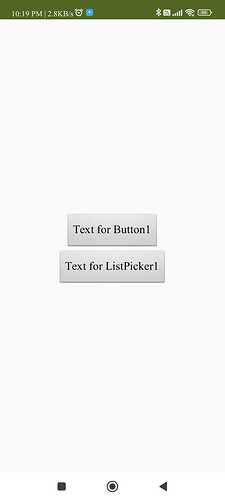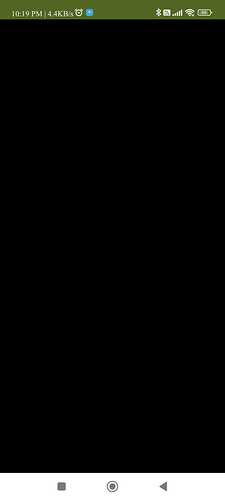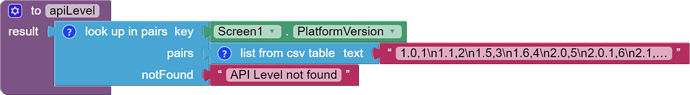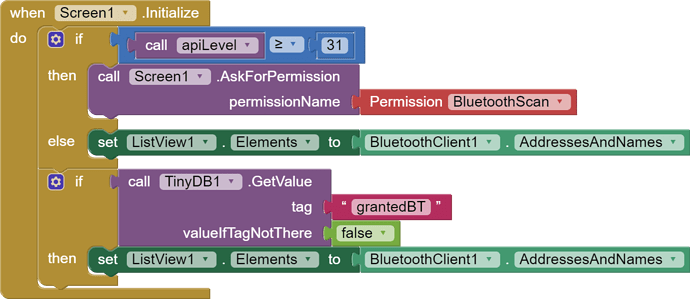(Canned Response ABG - Bluetooth non-BLE SCAN Permission Blocks)
These blocks can be dragged into your Blocks Editor to request permission(s) for Bluetooth non-BLE scanning and connecting. All three parts are needed.
You also will need to pull in TinyDB into your project.
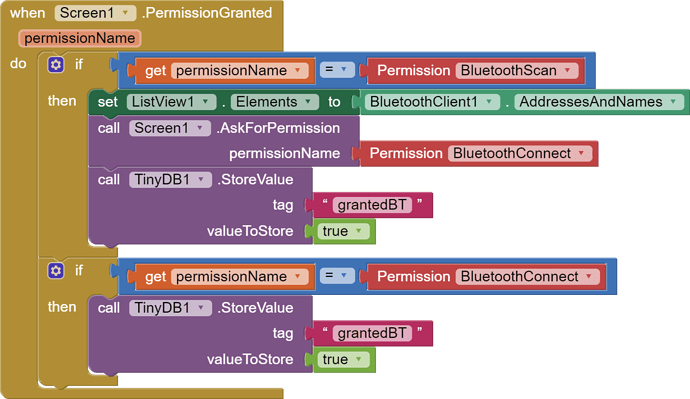
Thanks to @Anke for the original code.
My changes include
- use of the Screen1 permission blocks to avoid the possibility of a typo
- using a TinyDB tag particular to BT permissions and only for BT permissions.
(Thanks to @Patryk for correction to grant order)
Special note for Xiaomi devices:
Sorry but it still doesn't worked..
Which are you using?
- emulator
- phone
phone
(Canned Reply: ABG- Export & Upload .aia)
Export your .aia file and upload it here.

I think I got the issue, when I ran app on android 13 it didn't worked but same worked with android 12.5
There is no Android 12.5.
Post the aia and the relevant blocks.
I'm using android 12.5.. Well problem has been solved
As mentioned, there is no Android 12.5. There is only Android 10, 11, 12, 13 and 14. Perhaps you're using MIUI 12.5 (Android 11)?