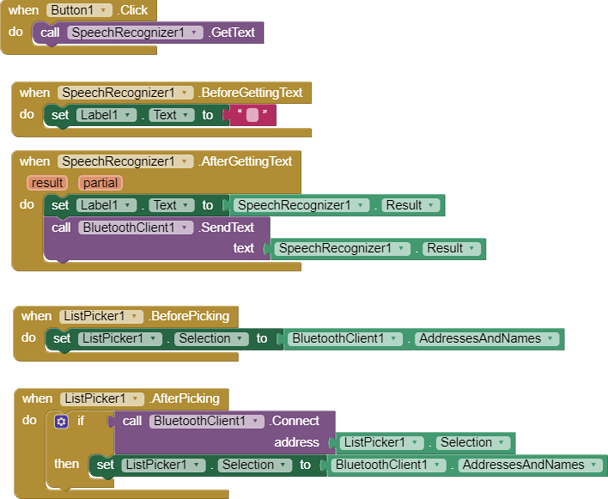I have problem that the application when i click a button for bluetooth no bluetooth option appears!
Hello Hanan
In App Inventor, Blocks, right-mouse click in the work area and select "download blocks as image" and post the image here so we can see what is happening.
Hi again
Is that all your code? What is needed is a Label which lets the User know what is happening, including whether or not a Bluetooth connection has been made. You also need a Screen Error Block to report, um, errors.
So, by "no Bluetooth Option Appears" I think you mean that no devices are found and so the Address List is empty? There are factors:
- Your phone must have Google Locate and Bluetooth switched on
- The devices must be switched on
- Your App needs a little bit of time to scan for devices
Concerning using the SpeechRecognizer, are you sending specific commands to the Bluetooth device?
With answers to these questions, I can post a template project for you to work with.
my project is a voice control robot, and i have specific commands like (left, right,stop).. and yes i mean no devices are found. maybe you are right the app need time ..
Sorry my English not so good 
Place your project here in an .aia file. This will make it easier to understand the problem.
Please export your project and post it here.
http://ai2.appinventor.mit.edu/ode/download/project-output/5189482238574592/Android
try this. it does not work as you did
Did you watch all 43 seconds of the video?
You have to click on the video.
yes i did i will try another pc
did u see the 1 sec video? please watch it
I saw the 1 second video.
I am not a hummingbird.
I saw your thumb hit a button then the video was over.
Follow the advice already give.
Your .aia proves your did not.
Ok, here is a template project to work with: You can replace the commands list with "forward", "Back" etc to drive the robot, which another User has already had success with.
BT_Basic_Setup_Send_Cmds.aia (9.9 KB)
Thank u all, and appreciate your cooperation with me.
.... I should mention that you don't necessarily have to send a word to your Robot. Typically, having identified the word, you could just send a number or letter to represent the action (command) e.g. Stop = 1, Forward = 2 etc.
Happy New Year!
Great. Happy new year!
bhai same problem mera bhai hai .....tumhare solve huaa?