Hi everyone.
This is my first forum post. I am working on a project that involves sending sensor data from Arduino to the App Inventor via a Bluetooth Mate Silver module.
Using the Bluetooth Client palette I correctly acquire the sensor data sent at 1 Hz, without too many errors. Unfortunately raising the frequency I have problems of synchronization between Arduino (10 Hz) and the clock of the app and I have many coding errors of the sent string.
Can anyone help me solve this problem?
I attach an image of the part of the project that deals with reading the data via bluetooth.
Thank you all!!
Hi LeaLuc
Issues:.
-
You must ensure that the App Timer Interval is faster (15 to 20%) than the Arduino time interval (controlled in the Sketch Loop). Determine the slowest process speed acceptable for the project. The slower the better.
-
Work with Strings (text) Data
-
App Clock Timer Block:
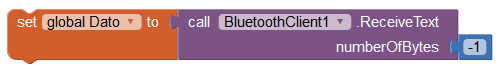
(Note, control the timer settings in the Blocks. The timer should not be switched on until a connection is made.) -
The App and the Sketch need to agree on the End-of-Data Flag:
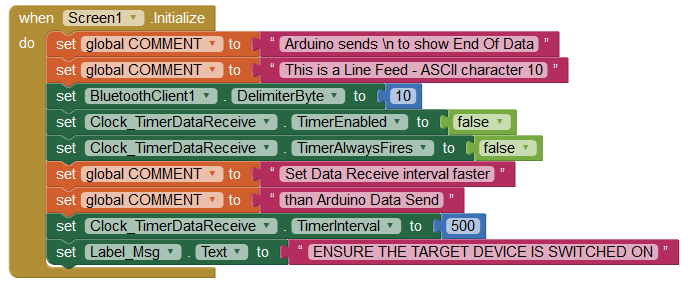
That’s the most I can offer without seeing the Sketch.
Hi ChrisWard
thanks for your directions! They were truly precious!
Currently everything seems to be working properly.
Can I ask you why it was necessary to enter “-1” as the number of bytes?
I thank you so much!
It’s just a simple way to force the function to collect all bytes sent.
Read the tooltip for the BlueTooth ReceiveText block.
This topic was automatically closed 7 days after the last reply. New replies are no longer allowed.