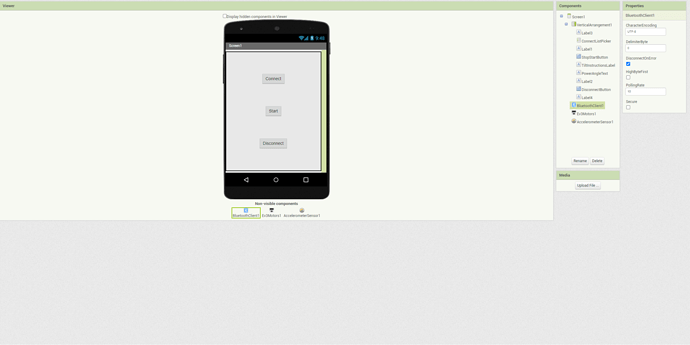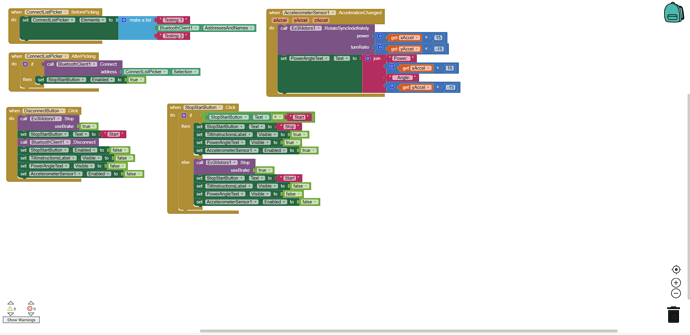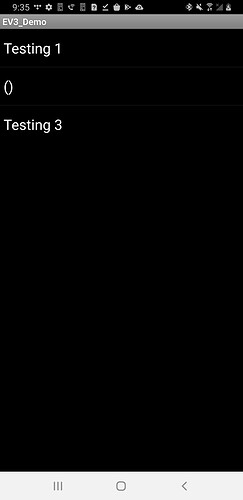When I load into my app and select the list picker, it appears empty even though I have Bluetooth devices connected to my phone.
I have tried emulating the app, connecting through Wifi on both iPhone and Android, connecting through USB to an Android, and downloading the app as a .apk file to an Android device to boot from there. Every time it ends with the same problem, an empty list. It appears that no matter what I do, I can not get BluetoothClient1 to connect to my devices' paired Bluetooth.
How do I fix this?
An image of the Designer screen:
An image of the Blocks screen:
A screenshot of the list picker in the app on an Android device. The two brackets "()" is where the Bluetooth devices paired with the phone should be seen:
The "Testing 1" and "Testing 3" text in the list picker were for my purpose of making sure that the Bluetooth client was working alongside the list picker. Before adding the text, all I saw was a black screen.
The .aia file of the application:
Test.aia (3.0 KB)