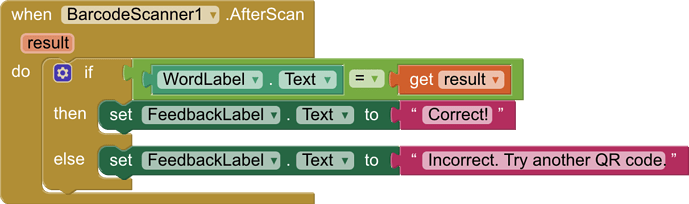May I ask that how can I use blocktyping to get "get result" from the picture below or can tell how to I get this block by using IPad cos I cant get this block.
- In the Variables section under Built-in blocks, drag out a "get" block.
- Drop the block somewhere so that it is connected with the event (or other blocks that are connected to the event, such as the = block). Inner variables or parameters can only be accessed within the event.
- Choose the result option in the drop-down.
1 Like