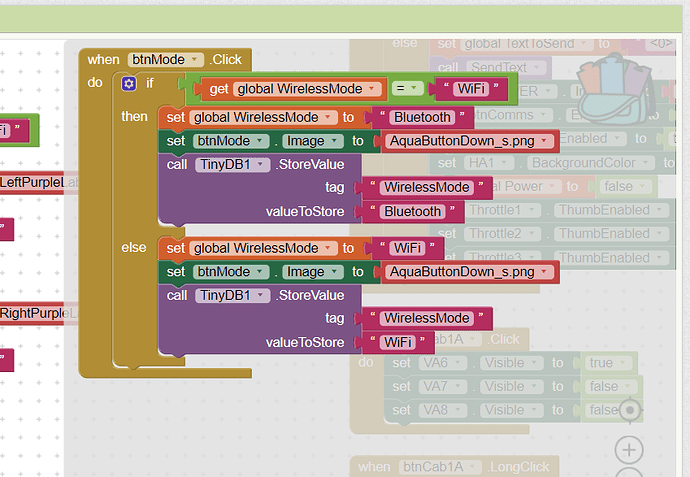Hello, I am having trouble understanding the behavior of saving blocks to the backpack.
When I open the Blocks editor component bin, there is already an image attached to the "Set button image".
Here is my blocks component bin.
Here is my blocks code.
And here is how it is saved to the backpack.
Is this normal?
This is because saving helper (red) blocks for images to the backpack will make them automatically default to the first (in this case, alphabetically) available option in the drop-down menu.
To bypass this, you can the image using a text block; the content of the text block will remain the same in the backpack.
For example:
 (in the blocks editor)
(in the blocks editor)
 (in the backpack)
(in the backpack)
1 Like
Thank you NishyanthKumar for the work around. I do think this is an issue that will affect other coders. I wish they would remove that feature of the software.
I can't see that happening Bobby. Think of it not as a fault but as a safeguard. The Calling Block + Helper Block may reside in the Backpack for a long time (weeks, months) and be accessed by more than one project. By defaulting to the first helper block in the current project, that should help to avoid errors by the developer or indeed the Backpack from potentially getting corrupted.
1 Like