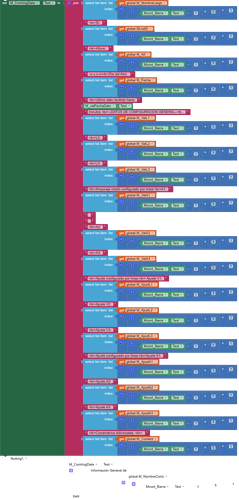The program works propertly anly took some time to accept any modification in it but once I save it and closed it then I took to much time to open the block area and when I try to reload it It stop loading at any time, I try it with several gamer computers and also with firefox, chrome even edge and doent load the block area, I try to open another older proyect and it open corectly, the main problem is why stop loading the block area in that project after reload? and how can I restore it o prevent that behave in future programs.
Hello Juan
Sounds like you have a lot of Blocks? Export your Project and upload it here for a Power User to take a look.
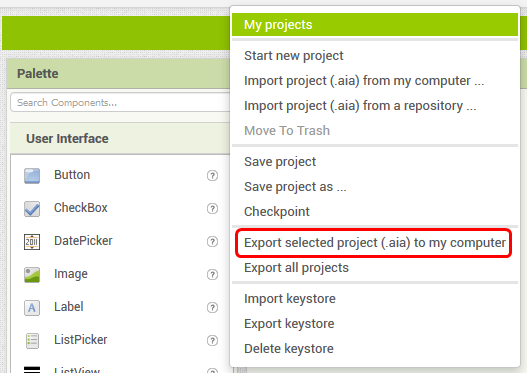
I reset the computer and start over and the first time took 2 and a half hours to open the block area, after that it took a little more than an hour to re-open. I think that 4682 blocks in one clock are not much but if so, what can I do to increase the performance and get better response from the app inventor web page? if there´s a paid account that I can get into or increase the characteristics of my computer to get a better results please tell me to do it.
I wouldn't recommend you to use more than 1000 blocks.
No, App Inventor is totally free (and open source in GitHub). This is the minumum (and maximum) plan that you can use.
Tell us about your PC, namely its
- RAM
- operating system
- Internet connection speed
Also list any browser extensions you use.
Alienware i7 2.6GHz,65 Bits, 16Gb Ram
Win 10
The internet Speed is 18 Mbps (a little low)
The limit of 1000 blocks result to small for me, I hope to work well (with its limits) with at least 10,000 blocks that will contain the app.
I'm curious why so many blocks should be required in a Clock component. This should be avoided by using Any component, among other things.
Also, did you try the for each item in list or the for each number blocks, or even procedures?
Yes, I try with all those arguments to reduce the amount of blocks, the app is to telemetry and control machinery, it auto generates the lists of any value and configuration of each sensor in a factory and process all the possible solutions to detect any bad behave or result that can be dangerous, process at least 3500 values per second, at the moment is working very well. It will be test it with a lot of more sensors and electric machinery next week. The events take the control to fill the matrices and the clock present the final data to the user.
Then gives us a little insight into (the kind of) these blocks.
Who shares your Internet bandwidth?
The wrong browser extensions can slow down the Blocks Editor.
Consider table-based logic to reduce your block complexity.
You can bypass project loading for export by exporting from the Project List.
The only way to keep programing here was collapsing most of the code, now I am working with more than 14,000 blocks. Is not the best but it works. Now I am getting problems to build the app even when tere is no warnings at all, but in the simulation the app runs very well.
The "hitting a wall" symptom reminds me of thrashing, where a PC tries to simulate extra RAM by using its hard drive's paging file to swap storage space in and out of RAM.
I advise turning blocks into decision table entries, where the tables contain upper and lower limits keyed by whatever inputs are being monitored.
Instead of coding a block for each test, code a loop through the decision table to test each decision, or alternatively, for input-driven decisions, use a dictionary keyed by input holding limits for that particular input.
That should decrease your block count.
If you've never seen a decision tree expressed as data, here is a sample from a human-driven app:
I found the error. This block works well unless there are more than 3 of it. It got stock at the moment to build the app and stop doing it at 50%. If I dissable 2 of the 5 that I placed, the app can be build. Probably is obvious but someone can tell me what is wrong with this?. I try so many ways to make it work but it doesn´t. It was placed to show the configuration that it have a sensor when you clic a button.
I see a lot of repeated blocks, the select item from list part can be changed to a procedure, that will reduce the amount of blocks.
I already did it and it doesnt work. I also try to move each result to a list and at the moment to call the data I put a FOR but also got block when there are more than 3 of it. Also I use global variables, local variables, write it on a label before to use it and reduce some instructions and operations but the problem remain. this picture is a way of at least 20 that i try.
Hello Juan
Is that collection of data being displayed in a Notifier?
I think we need to see your Project file - the devil is in the detail and we have no process to follow so it is impossible to suggest best practice.