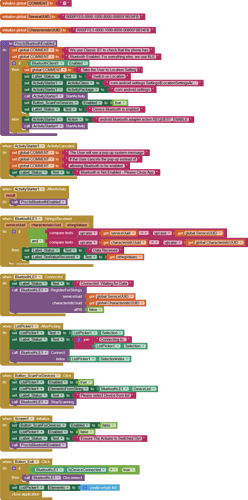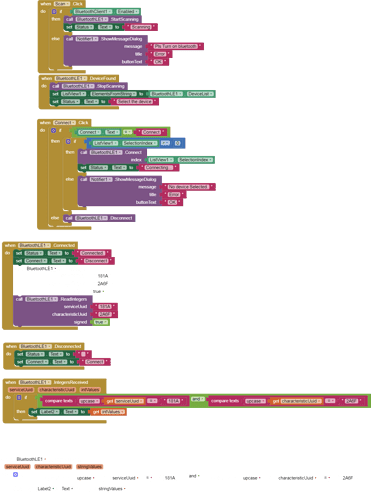Hello !!! everyone.
Right now I am facing problems regarding to get data that comes from my BLE device.
I did set up specific UUID for services and characteristics. Even after I tried so many ways but I could not get data. So, At least post one BLE => specific Service and char. UUID based flow of code. So, I can do as per your suggestion. I hope anyone help me out with this problem.
Thank you so much.
Hello Joy
There can be a number of reasons why you do not receive data - what device is sending the data? What version of Bluetooth is it using?
Do you see any error messages? If so, you can screen capture those and post them here.
Sample code:
Thanks for sharing…
Here I uploaded my code. Still, I do not get data. Here I wanna get data from specific assigned value. pls check and reply me back.
I am not a BLE user, but I read many BLE posts and their solutions.
I see two unusual things in your post.
UUIDs are usually much longer, with dashes between the parts. Double check yours.
Many people need to use the BLE Register for … block to turn on the flow of data from the other end, instead of the BLE READ block.
It would be informative in the BLE IntegersReceived block to not be fussy about the UUID values, and show the actual values for everything that arrives, in case your device’s actual UUID values are longer than you expect. You can filter later, after you know your data stream better.
Hi Joy,
I faced the same thing few days ago.
I’m a beginner but I solved quickly in this way:
Services and caracteristic UUid weren’t correct… (too short…)
In order to know right UUids I connected to my BLE device with LighBlue app and I found them.
Done. Nothing else!
Hi again Joy
It is worth checking your UUIDs are correct. I have seen working “short” UUIDs for devices where they are of little importance but yes, usually they are “long”.
Generally, your code is good - you have not answered my questions though! You also have not ensured (programatically) that location is switched on - Android will not permit exchange of data without it, it’s a Google security measure. Your Connect button Click Block is trying to compare the button text with the text string “Connect” in a Logic Block. To compare text reliably, use a Compare Text Block.
Concerning the data, if at all possible avoid mixing different types. The integers could be sent as strings too - recommended. Also, are you sure the device supports UTF16? Try setting that option to False.