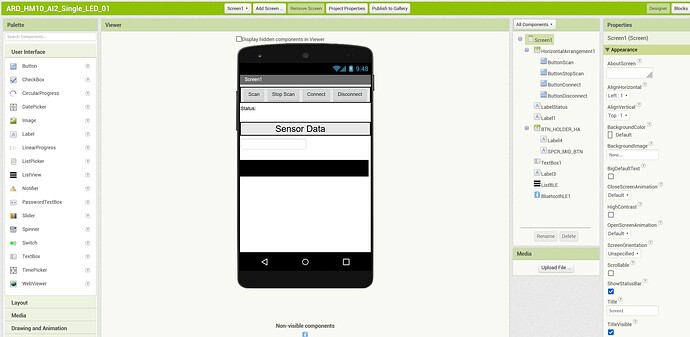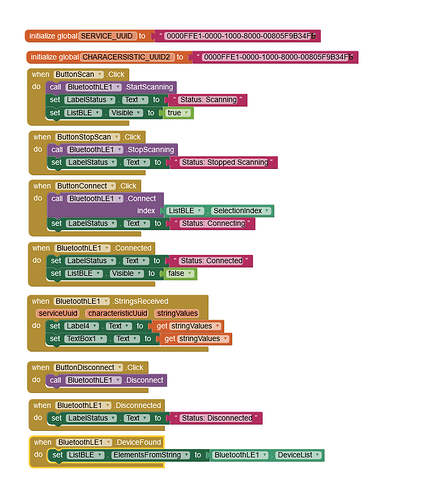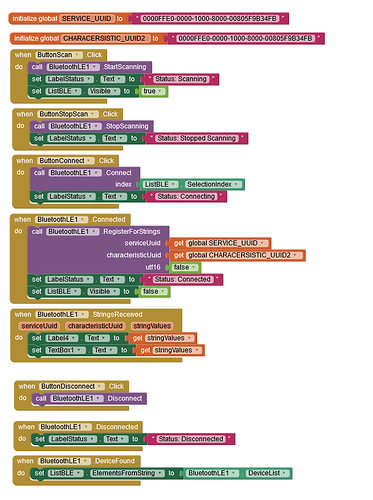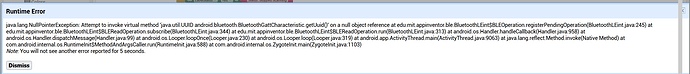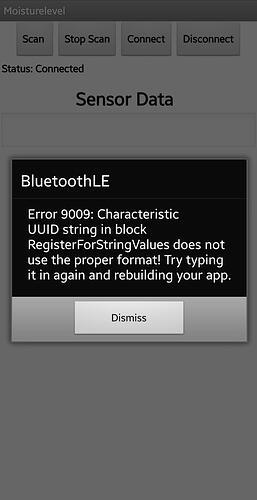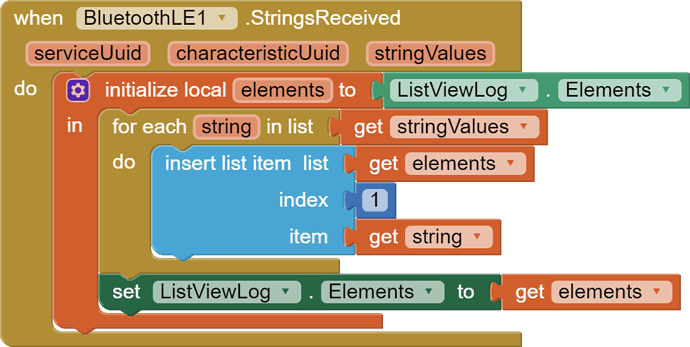I can successfully connect to the device, but no data is ever displayed in the app. I am working with an Arduino Uno Kit AT Mega 2560, a water level detection module, a DS1307 RTC module, and a DSD Tech HM-10 BLE module. My goal is to transfer the sensor data to my app. Using a BLE scanner app from the Google Play Store, the data transmission works perfectly. However, it does not work with my AppInventor app. Unfortunately, I can't figure out what's missing or what else I need to make this work. Can anyone help?
In the Connected event, add a RegisterForString block.
Thank you for your quick reply.
Unfortunately, it still doesn't quite work. I tried to implement your last suggestion. But I'm not sure if I have implemented the “RegisterForString-Block” correctly.
What doesn't work with my original version and with the new one is that when I click on “scan-button” I should get a “Device-list” for selection. Now i get nothing. That always worked before.
To rule out other errors (hardware, software) I always test this in between with another app from the Appstore.... everything works.
I would be very grateful if I could find a solution here.
I think you have in the meantime turned off GPS, the location service on your phone. To properly use ble Location must be turned on in your phone.
Absolutely! Ok So i can see my device list again! Great!
One problem fixed.
Now I try to connect and get the following error. I check and change the following:
*initialize global SERVICE_UUID to “0000FFE0-0000-1000-8000-00805F9B34FB” *
initialize global CHAR_UUIDto“0000FFE1-0000-1000-8000-00805F9B34FB”
I then set UTF16 to true in the block register fro Strings.
But it dosent work!
Use this:
But set UTF16 to false.
And the characteristics must match those of the real device.
I have found the problem, if only with the help of GPT and the great community here. I have dispensed with the global variables of the two IDs and set them directly in the "register for string" block. I think there is a whitespace bug, I also always got an “out-of-bounds” error.
I now get data but it only flashes briefly. How can I get the data to remain until a new value is received? Currently the data flashes briefly and disappears until a new value is received. How does that work?