As I already said...
And post your aia (or send it to me via PM).
As I already said...
And post your aia (or send it to me via PM).
test_ble_connecting_a14_for_anke.aia (202.1 KB)
here is the aia of a simple test.
i have tryed a old version of comapnion app (2.66) and with this works fine
I think like 818macot "I suspected the MIT AI2 Companion app because the time when this problem occurred coincided with the up grade of “MIT AI2 Companion Version:2.72/2.72u”."
The ESP32 sends a binary counter with the following code.
uint32_t value = 0; . .setValue(value); value++;
BLE connection is OK, but,
When I touch [Read bytes], it looks like the attached screenshot.
The counter is not showing.
Is this correct?
How do I attach a screenshot?
I have asked MS Copilot and they don't know,
Post a screenshot.
Your are not using the latest BLE version:
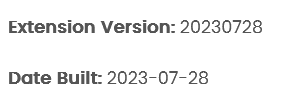
And the ListView must not be set to invisible. So put it in an HA and set this to invisible.
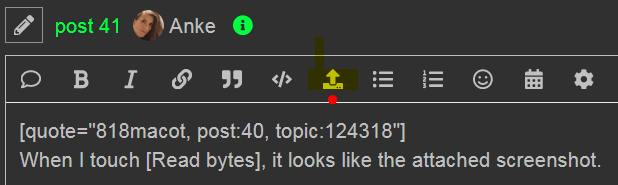
Thank you for your time.
The ESP32 sends a binary counter with the following code.
uint32_t value = 0; . .setValue(value); value++;
BLE connection is OK, but,
When I touch [Read bytes], it looks like the attached screenshot.
The counter is not showing.
Is this correct?
Roger that.
Are you sure, this is correct?
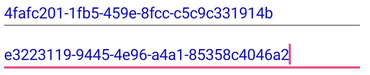
I don't think so.
Let me explain about the previous screenshot.
The base .ino is sending binary and receiving string.
I used its uuid for string sending because there will be many commands to send and receive.
Since base.ino is sending binary, I brought another uuid and left it because there was no need to delete it.
For .aia, I changed "RegisterForBytes" to "RegisterForStrings" and added "StringsReceived" to receive strings.
(I wonder now if it was necessary to add the uuid.
For .ino, could I have sent strings and binaries with a single uuid?)
The result is empty, so just to be sure, I re-downloaded from the following base github and compiled the .ino & .aia.
The result is still the same, just with a different uuid.
The screenshot is attached.
I would be grateful if you could verify it.
The current version 2.72 is in the process of being compatible with Android 14, so some models may have problems. Could you try downgrading version 2.71?
(2.71t3u is NG.)
ttps://apkpure.com/mit-ai2-companion/edu.mit.appinventor.aicompanion3
Solved on my Xiaomi Pad 6 Android 14 device.(2.72d2 is NG.)
2.72d2, which was introduced in another post, was NG on a Xiaomi Pad 6 Android 14 device.
1.1 After pressing the upgrade[OK] button, it remains silent (infinite loop) with no progress bar, just like 2.72, but when switching to a project without imported extensions, it becomes worse than 2.72.
2.72 loads the project, but 2.72d2 remains silent (infinite loop).
1.2 Pressing the [Not Now] button causes a Runtime Error.
2.1 After pressing the upgrade[OK] button, it remains silent (infinite loop)
2.2 [Not Now] button is OK
Yes, but the problem is the companion that not show the image.
my mistake, this example was not to test the functionality of the extension but of the command
here too the entire screen does not appear.
the list view appears with the Buttonscan.Click event
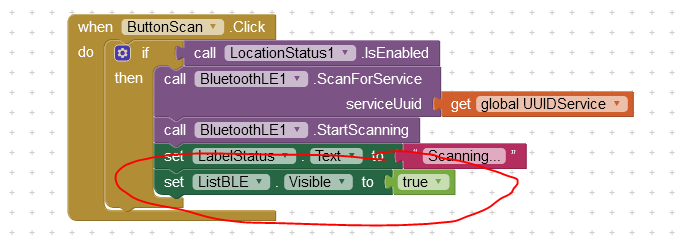
Please tell me why I shouldn't set the visibility of the ListView to false.
Is it because the ListView may freeze?
The base.aia I introduced has not frozen so far.
I think the simple thing to do is to select in the ListView to start the BLE connection, and close the ListView when it is successful.
![]()
![]()
or delete the Companion folder manually from your test device, reload the browser and connect to Companion again.
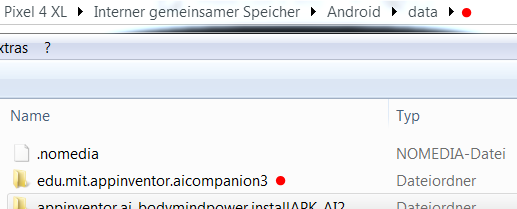
Hmm, yesterday I had the problem on my Android 14 test device that the ListView.SelectionIndex was reset to 0 after setting it to invisible. No idea what went wrong, I was also surprised. ![]()
In the base.aia that I introduced, the SelectionIndex is determined to be 0 or greater during the ListView.AfterPicking event.
I thought that 1 or greater would be correct.
For the time being, I will leave this matter pending.
logcat -c *:E >yyy.txt
-c Clear previous logs
'>' Redirect screen output to a file
'>>' Append to a file
More details HERE