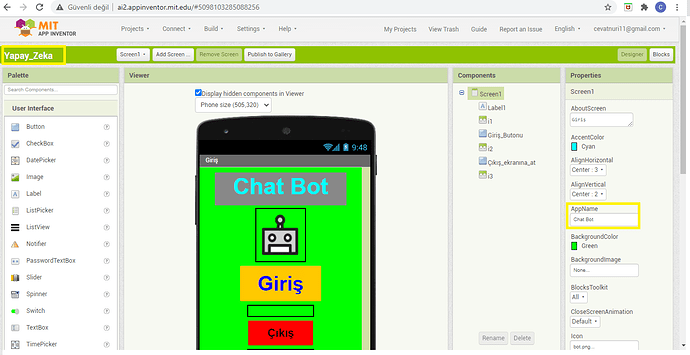Merhaba, uygulamalarla ilgili bir sıkıntı var!
Yeni bir uygulama açıyorum, adına a diyorum. Daha sonra ismini beğenmiyorum ve b yapıyorum. İşte sorun burada başlıyor.
İlginçtir ki, dosyayı .apk olarak yüklediğimde isim güncellenmiş biçimde -b- olarak gözüküyor. Ancak, Mit App Inventor' un sitesinde uygulamalarım dediğim zaman: uygulama adı, güncellenmemiş olarak, a diye gözüküyor. Ve bu da ileride -çok fazla uygulama olduğunda- listede uygulama seçerken sııntı yaratıyor.
it seems to be you forgot to update the property AppName in Screen1
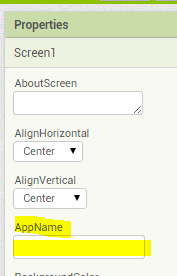
Taifun
Trying to push the limits! Snippets, Tutorials and Extensions from Pura Vida Apps by ![]() Taifun.
Taifun.
When you create a new app (AI2 project) with the projectName "myApp", the name of the AIA is "myApp.aia " (projectName.aia) and the AppName is also "myApp".
The packageName in AI2 is : "appinventor.ai_email. projectName"
In my example: appinventor.ai_bodymindpower.myApp
If you later change the AppName (e.g. to "yourApp"), this has no effekt on the projectName / packageName. The AppName is only displayed on a device under the appIcon if the app / APK is installed.
Click "Projects", then click "Save project as ...". Enter a new name. The project will be saved under a new name. Delete old project.
This topic was automatically closed 7 days after the last reply. New replies are no longer allowed.