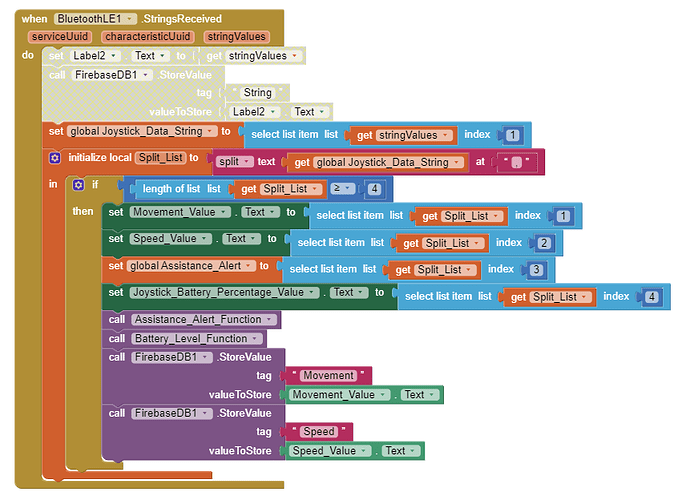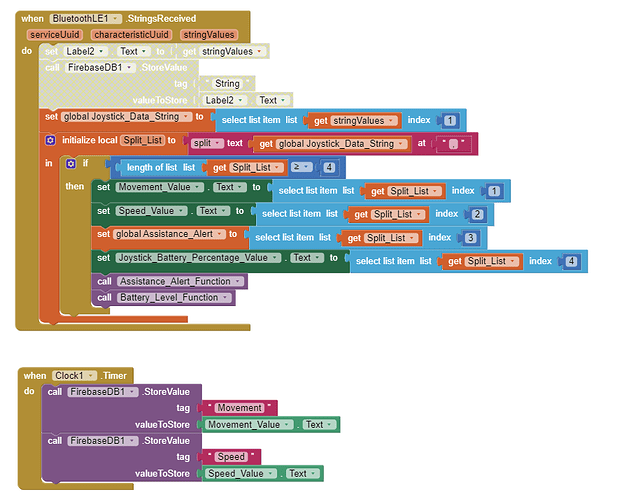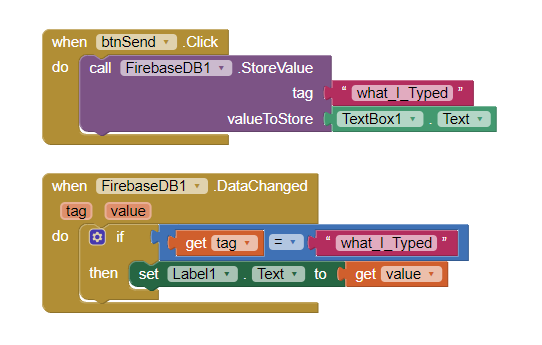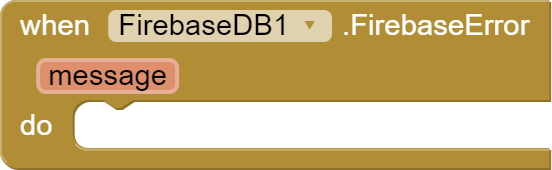Hi, I am trying to send data to a phone via ble and then send that to a real-time Firebase server. There is quite a bit of lag in displaying the values (from the esp32) on my application but when I remove the storevalue block (to send data to the firebase), there is no lag and the values are displayed in real-time. So it sounds like my problem is that storing the value in Firebase is causing the lag. This is initially how I did it:
Then I thought that maybe storing the value straight into the firebase in the StringReceived block might be causing an issue so I resorted to removing it and putting it in a clock block to send the values periodically:
This however did not work no matter the clock interval I used. Is there a better way that I could do this? Could it possibly be that my phone's hardware doesn't have enough processing power to receive via ble and store to the firebase fast enough? Please help ![]()