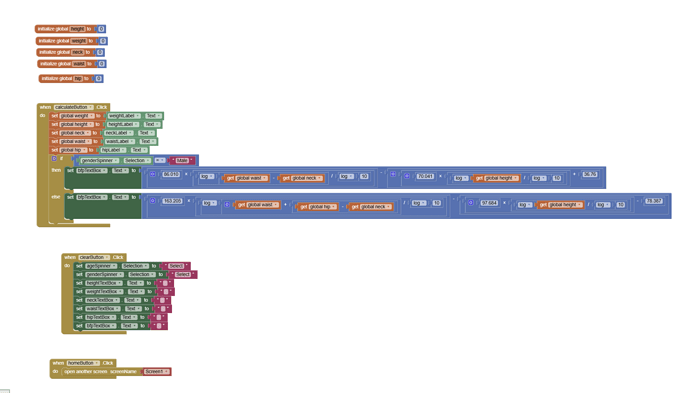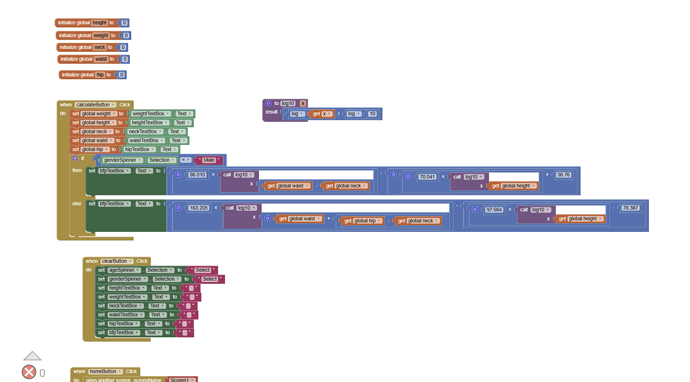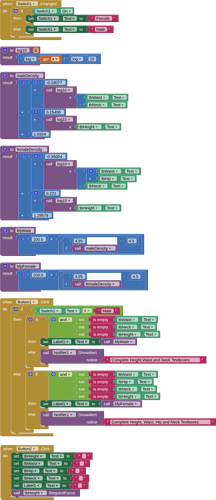so pretty much this portion of the app is designed to calculate body fat percentage based off of the navy body fat percentage formula. however, when i first clicked calculate using age 25 female 70 inch height 152 lb wieight 25 inch neck 37 inch waist and 34 inch hip i got a body fat percentage of 169.
Any suggestions? ive been stuck on this for sooo long i think im a lil slow
(Canned Reply: ABG- Export & Upload .aia)
Export your .aia file and upload it here.

I won't have PC access for a while, maybe some else will.
Also post a link to where you got the formula.
To expose formula nesting easier, switch all blocks to External Inputs.
Used the calculation method from here:
https://www.fitmatic.com/body/calculators/body-fat-navy-hodgdon-beckett?gender=male
Blocks
AIA
BodyFatPercentage.aia (4.7 KB)
wait quick question how come for your + and - and x symbols the blocks go vertically instead of horizontally, and this doesnt really make a difference right?
Correct it doesn't change the calculation, just the view. For blocks that do it, right click on the block and select External Inputs.
also do i need to use a switch or can i just stick with the spinner
You can stick with a spinner
alright thank you so much for the help!
So did you figure out the problem or no
uh kinda
Ok sorry
This topic was automatically closed 7 days after the last reply. New replies are no longer allowed.