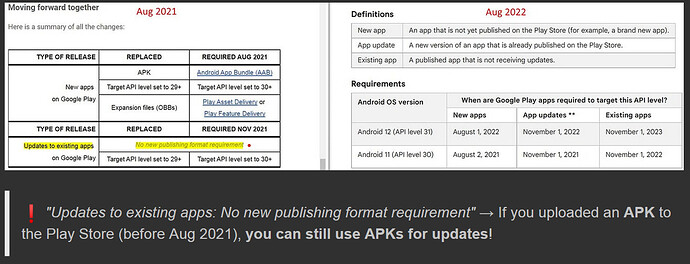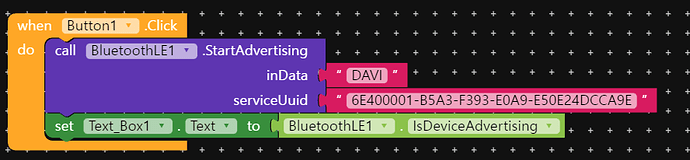If you set the targetSdkVersion=29 the app (APK) will not allowed by Google (in the Play Store). The minimum targetSdkVersion has to be 31.
Hi Evan,
Part of this release, what's the chance to fix the AdvertismentData block?
This module return null, seems it was never works.
I need it for some IOT class.
THX
Ziv
Hi Evan, hope your brain is suitably refreshed after your short break ![]()
Re my Post#20 in this topic:
To prevent the BLE Device List becoming so large it slows the Smartphone down or crashes the App, we need a new function that filters devices found and only adds them to the BLE Device List if a specific string exists.
i could use scan with @Anke 's way that set "scan block" dummy for get connect permission in running!
but still "advertising" is not working.
it showing always "false" in result.
can i make it working with any ways??
You are using Kodular. (You should ask there.)
Did you try it on AI2 too?
yes and tested with after get "connect" permission.
still giving "false"
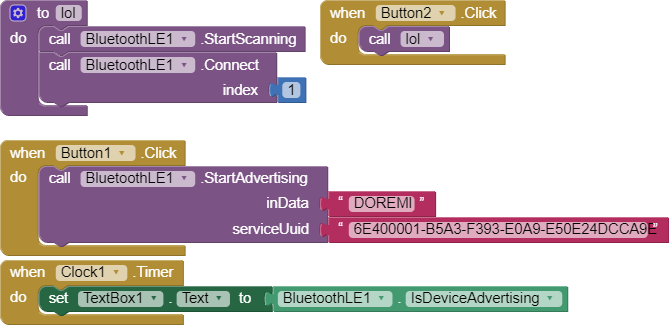
i didn't use APK studio. must i?
I've been out for the past week, but I'll try to see if I can get this onto my calendar for this week.
then, is it mean no way to use "advertisement" for now? (without APK studio?)
thank you for your support 
sorry but i tried with AI2 first, and i hoped its work with kodular and tried. so screenshot was.
whatever both are not working.
to start scanning and immediately trying to connect to a device does not make much sense, does it?
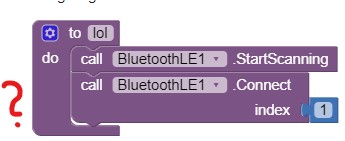
try to use the DeviceFound event to connect
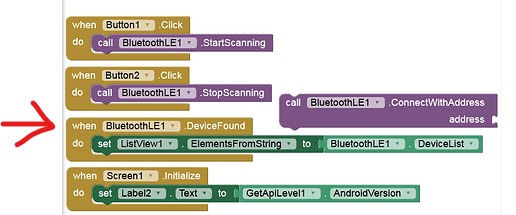
Taifun
it was just for dummy for get permission when first run.
sometimes its asking permission when the just openned first time(without any actions), but sometimes its not asking. so i made button to activate. i don't know actual condition of these differences but i guess its from minimum SDK level or just AI2<->kodular build conditions.
ofc im using as you shown for event to find devices.
the problem and my purpose is to make permission for "BLUETOOTH_ADVERTISE".
thank you ![]()
... that should be the Classic BT BluetoothClient block, not the BLE block, as per Anke's post.
You should then place a .Connect block in a way (unobtrusive and separate from your blocks/procedures) that avoids a Connection error / ConnectionFailed.
do you mean like perfectly seperated, cannot use?
whatever it worked 
maybe ewpatton fixed it

And this procedure, of course, is not used anywhere.
then it was right. thank you!
Thanks.
If you need beta tester, let me know.
Hello,
I have read 4 threads regarding the connection issue which is from the latest version of AppInventor.
I worked on a mini program on Feb 15, 2023 which worked perfectly. Today it shows the error message:
" Need android.permission.BLUETOOTH_SCAN permission for AttributionSource { uid = 10267, packageName = edu.mit.appinventor.aicompanion3, attributionTag = null, token = android.os.BinderProxy@76115b5, next = null }: AdapterService isDiscovering "
I tested the same mini program on the AppInventor beta version the message is identical.
I also added the extension :
Bluetooth Low Energy
Extension Version: 20230223-beta
Date Built: 2023-02-23
=> Same error message. I'm at an impasse.