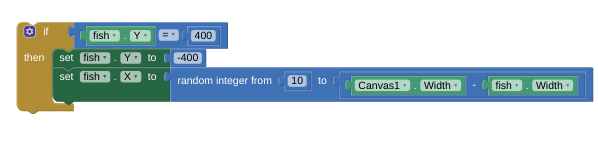Hello, I'm a complete beginner in MIT App Inventor and I need some help. I have an image sprite, and I want it to be able to do 2 things:
- Spawn on the top of the canvas, move vertically until it reaches the bottom of the canvas, respawn at the top, and once again move vertically, etc.
- Make the image sprite to be able to spawn anywhere on the x-axis (in the canvas).
Attached is what I have so far. I think that I've gotten the respawning to work, as well as having the fish (my image sprite) spawn anywhere on the x-axis. I have no idea how to make the image sprite move vertically so assistance would be appreciated. As for the y-axis respawn position, I know that the numbers may be off, but I can fix that myself later on. Right now, I have where the image sprite spawns/respawns to -400 and where the image sprite disappears (to respawn) at 400.
Thanks you for all of the help.