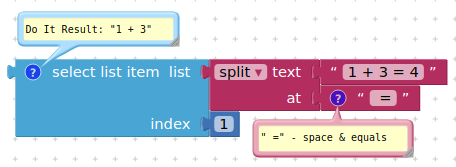Hello to everyone, I have 3 questions about the barcode scanner, I don't know if this is possible
-
How do I turn off screen rotation when starting the Barcode Scanner? I need it to work in portrait orientation
-
How to overlay text and image on the scanning screen while the scanner scans the code?
-
It is necessary that only part of the text from the code is displayed in the Text Box. For example, the code contains the text: 1 + 3 = 5
It is necessary that only what is written before the equal sign is displayed in the Text Box, that is, "1 + 3"
How can I do that?)
Maybe there are other alternatives to the App Inventor where I can do it without knowing the code and without a paid subscription