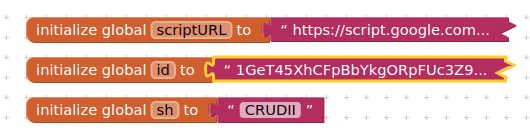i got this error when i follow this tutorial
this the error
anyone know how fix that?
Your problem lies with your google apps script. Ensure you have the correct url for the script in your app, and that you have published/deployed it correctly after making any changes to the script.
If all that checks out for you, then we need to see the entire content of what is being returned (the second argument) to identify where you have a problem.
Because the web app script uses doGet(e), you can test if the script is working in your computer browser with this url:
<scriptURL>?ID=<SpreadsheetID>&SH=<CRUDII>&FN=READ
e.g.
https://script.google.com/macros/s/
AKfycbyK5jPRw-HqD8yCihIyhVwHFaVdC6R_u9m3NsX_L0HwCV9WggE/exec
?ID=1GeU67XhCFpBbYkgORpFUc3Z9y9AexPMNtC7d-J3ju4c&SH=CRUDII&FN=READ
This should return the contents of your spreadsheet to the browser (or, depending on your settings, save the data to a csv file) - or an error message if things aren't working
Your spreadsheetID is incorrect
This my Spreadheet ID
![]()
Open your spreadsheet (is it your spreadsheet?), and check the ID in the url address bar
then in your app check it matches what you have in the variable id