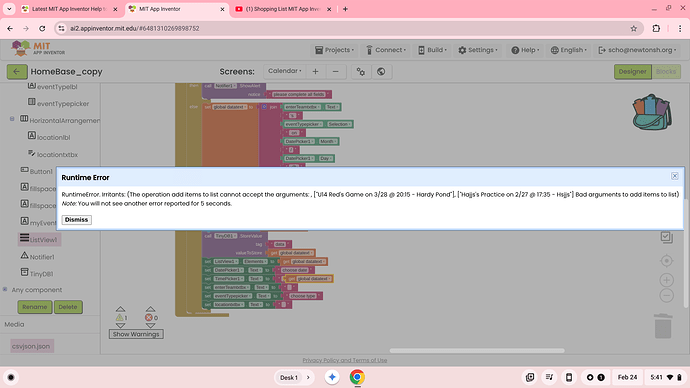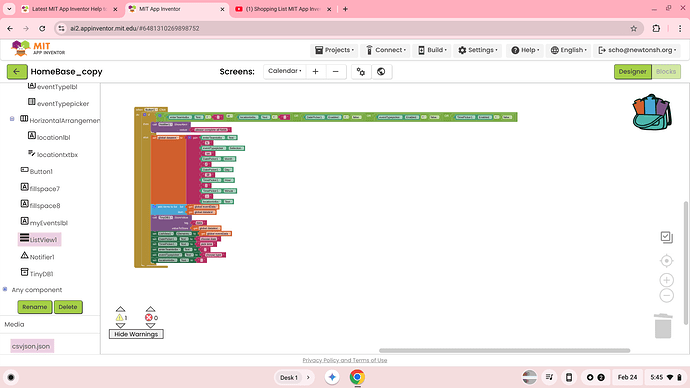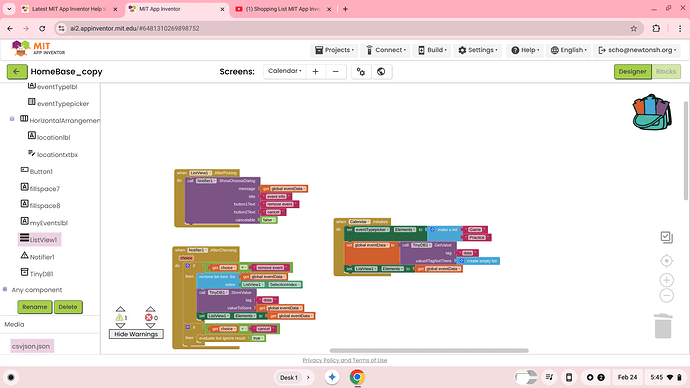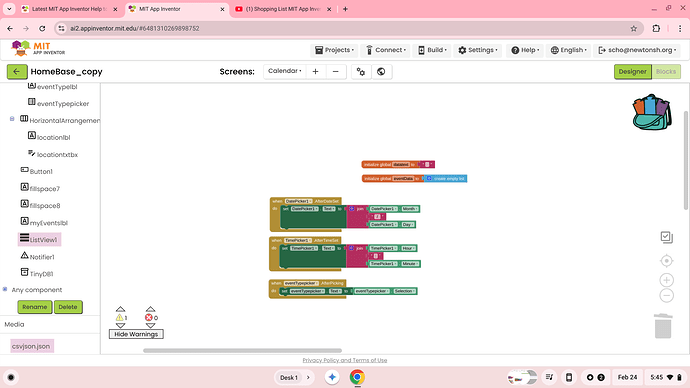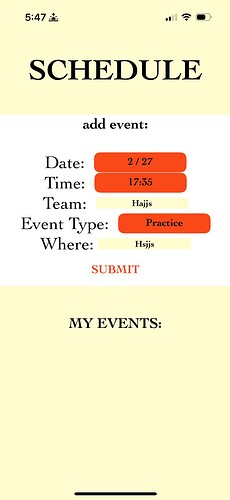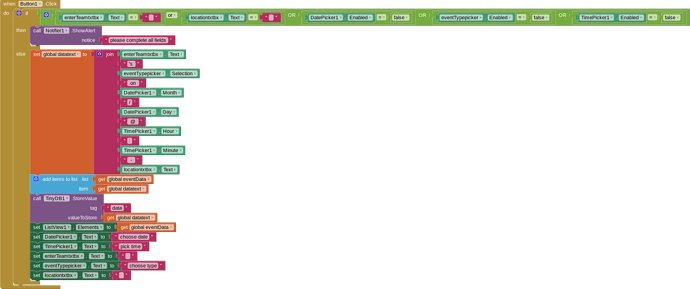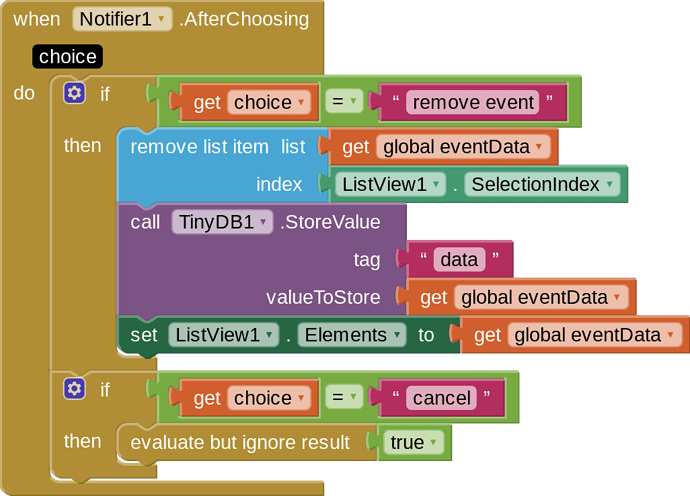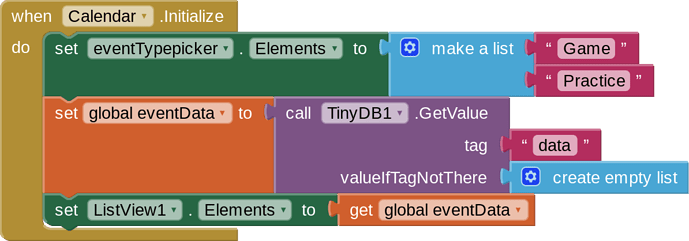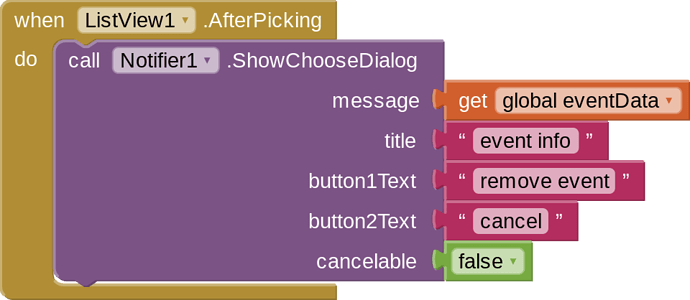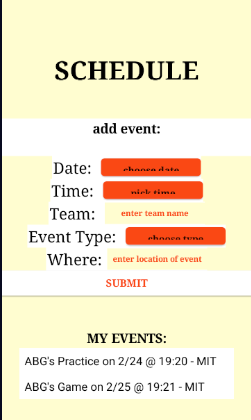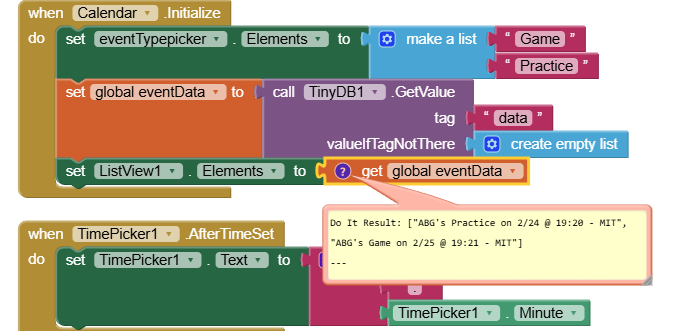samcho
February 24, 2025, 10:46pm
1
Hi! I am new to App Inventor and I am trying to build an screen that acts as a schedule where one can add events and they will appear on list viewer. I created it last night and it seemed to work fine. Today I accidentally backtracked and deleted some code. I do not know how to fix this, I get a notification (shown below)
]
Please help, this is my current code ( user must enter event details to add to list viewer) Thanks! Let me know if you need more information
ABG
February 24, 2025, 10:48pm
2
(Canned Reply: ABG- Export & Upload .aia)
.
samcho
February 24, 2025, 10:49pm
3
This is what the screen looks like on my phone! It is suppose to be for softball games/practice. (entered values are just for testing/example)
samcho
February 24, 2025, 10:52pm
4
the .aia link:HomeBase_copy.aia (243.1 KB)
ABG
February 24, 2025, 10:52pm
5
(Canned Reply: ABG - Download those blocks and post them here)
Please download and post each of those event block(s)/procedures here ...
See Download Block Images for a demo.
samcho
February 24, 2025, 10:52pm
6
ignore the other screens sorry it is under "calendar"
it looks your eventData is contaminated by bad data from tinyDB, try call TinyDB.ClearAll.
1 Like
samcho
February 24, 2025, 11:34pm
9
This fixed the issue, but now the data is not appearing in the listviewer (elements) Does anyone know how to fix?
samcho
February 25, 2025, 12:08am
11
Sorry I worded that wrong! I meant I keep adding new data and it is not appearing on the listviewer. How might I fix that?
ABG
February 25, 2025, 12:24am
12
Try applying Do It to the global
I see two possibilities:
You have white background for the ListView, but its text has reverted to white ink, making it invisible?
Your screen is scrollable. Maybe the ListView is out of view?
By The Way, why do you test for some components Disabled, when you never disable or enable them?
samcho
February 25, 2025, 12:31am
13
I'm sorry, I do not really understand what you mean when you say "Do it?" Can you maybe specify? Thank you.
samcho
February 25, 2025, 12:32am
15
oh let me check the other stuff out thank you
samcho
February 25, 2025, 12:34am
16
It worked!!! Thank you very much for your help, I really appreciate it.
samcho
February 25, 2025, 9:33pm
18
Im not really sure, I did the text change and scrollable off.
1 Like
system
March 4, 2025, 9:34pm
19
This topic was automatically closed 7 days after the last reply. New replies are no longer allowed.