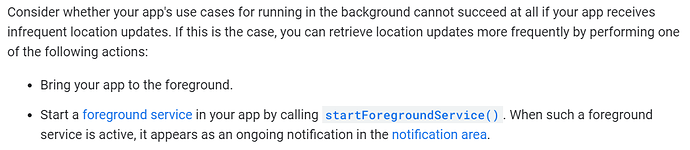Wonderful!
Rush may solved or edit Manifest?) ![]()
Hello Xoma, will this extension work in Kodular?
He already answered it...
The extension is innocent and now anybody can feel free to use it  without any problems. The extension will receive regular updates and more features.
without any problems. The extension will receive regular updates and more features.
@Moderators please delete all the off-topic replies  to avoid creating mess or hate replies.
to avoid creating mess or hate replies.
2 posts were split to a new topic: Why does this warning appear This topic will close 7 days after the last reply
May change this icon to another,? thank

@Chudesa_Bojii Yes you can change it but not for now at least the next version would support various things and customizable features 
This is very interesting.
Could you also post the .aia export file for your sample, to help connect
the three component blocks you refer to
- NotificationStyle
- TinyDB1
- Notifier1
to the app's Designer components?
BackgrounThings.aia (359.1 KB)
Here is the test AIA file. I have tested my extension on Android 9.1 and Android 10. Please let me know if you face any issues  . And I don't understand what your saying in the last line?
. And I don't understand what your saying in the last line?
Cool extension! Thanks for the aia 
I have also tested it in Android 11 too, and it works just fine :)
Finally  now my app run in background amazing
now my app run in background amazing  thank you very much
thank you very much 
Supercool extension, been waiting for this from months...
Is there any list of components, functions and values that can be created in the background?
I do not have a list of components which can run in the background but some components like the Player cannot run in the background. You will need to use something alternative to that.
Thank you for the extension Kumaraswamy.
I am testing and trying to learn how to use the tool.
I discovered the example app must be run as a compiled app; not in live development with Companion.
You said
This still seems to be true. The extension cannot be used with blocks that have an Event handler like
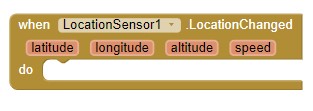
Events
LocationChanged( latitude , longitude , altitude , speed )
Indicates that a new location has been detected. Speed is reported in meters/second Other values match their properties.
StatusChanged( provider , status )
Indicates that the status of the location provider service has changed, such as when a provider is lost or a new provider starts being used.
I hope your are able to enable that feature. ![]()
I am testing on a Samsung A10 Tablet using Android 8.1. When I run the example and press Start, it produces an audible note (indicating Tasks is enabled); then it does not appear to do anything. What is supposed to happen? Pressing Stop, quits the Task (the app's icon disappears).
After clicking Button3 (Create component); nothing seems to happen. What am I not understanding?
What causes confusion is the example uses two extensions; your Tasks and the Notification. More explanation would be appreciated. Thanks ![]() When you add more features, this extension should be great.
When you add more features, this extension should be great.
Perhaps someone who has discovered how to use the extension could please post another example showing how to use the tool?
I came across this extension by @Taifun that can run Location Services in Background
It may not solve your problem completely but surely can help 
@SteveJG This extension does not make it possible to receive real-time alerts or motion detection while running in the background. A → Foreground service is required for this, as is the case with Taifun's Location Service extension.
https://developer.android.com/about/versions/oreo/background-location-limits
Thank you for the link Kaustubh!  Taifun's extension works quite well with the LocationChanged Block. The app I built with it continuously records locations while the app screen is asleep, however, the extension is not yet able to provide a Notification while the app screen is asleep. I was hoping Background Tasks could do this. Not yet.
Taifun's extension works quite well with the LocationChanged Block. The app I built with it continuously records locations while the app screen is asleep, however, the extension is not yet able to provide a Notification while the app screen is asleep. I was hoping Background Tasks could do this. Not yet.