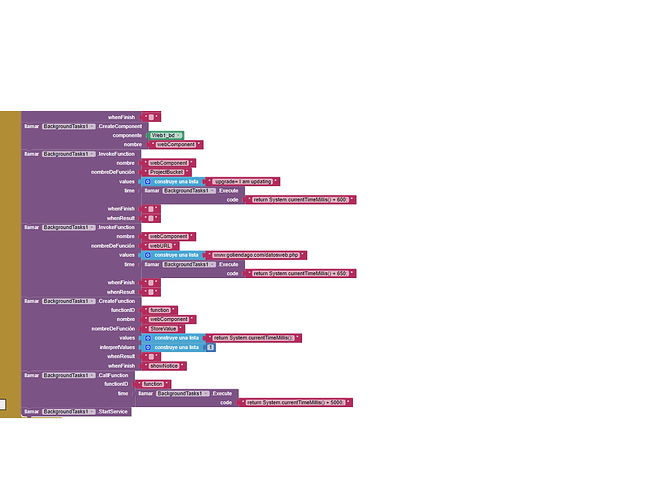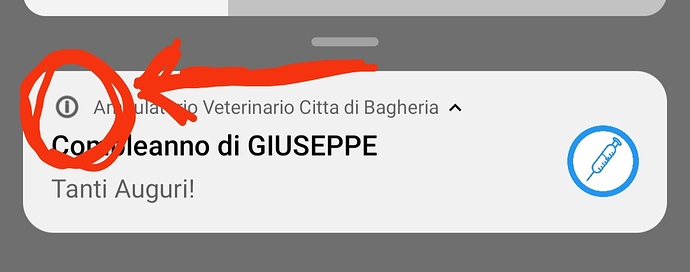I have included examples in of its release post, check it.
Its good if you provide blocks a
Explain more.
Please give me blocks I want to set that when button click button goes disable and after 24 hours it enable again
Everybody only asks for blocks, try it yourself. Make use of a repeated alarm.
Ok thank you
Which blocks we need to use if repeating time goes over
Can you please explain more?
How to detect that repeating time goes over
Use a Tiny Db in the service to store the result.
KUMARASWAMY_B.G
Hello, you know that I am also making an APP, the idea is to consult the database every 5 seconds, but no matter how hard I try to integrate the extension, it gives me an error.
Can you please show me the blocks?
Someone has been successful connecting to a database.
and keep our location updated with
Hi please update the extension to the latest version.
could you do something about it?
hi, I realized that importing 2 or more background tasks creates a conflict between them and none of them work. I solved it in another way but it may be useful to know.
my question is how do i customize the notification icon?
Yes, creating two tasks created conflicts if you are using the same service Id. You should call Cancel service block with the service Id before creating a new task.
To customize the icon, you can set the icon in the foreground config block.
To fully customize the notification (like media style) then you can create a notification with the Id 1 and it will get replaced.
Hello, I need my app to work in the background and always keep the GPS in ON mode. If the user deactivates it, after 5 seconds it is activated again. Is it possible to do with this extension? Some example? Thanks.
As far as I know, android does not provide the ability to turn on GPS without user interaction. The user has the right to control whether apps can track him or not.