hey could you provide a tutorial how to get it work , there is no startservice is exist in 3.8 how we can make the task start
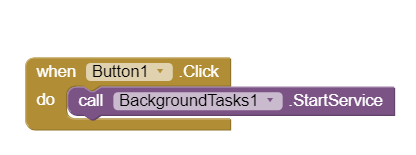
i dont know how to use this block
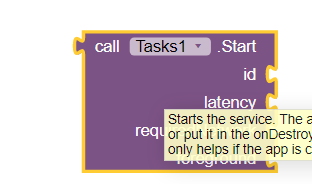
hey could you provide a tutorial how to get it work , there is no startservice is exist in 3.8 how we can make the task start
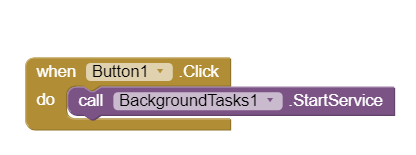
i dont know how to use this block
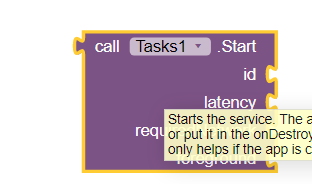
Please do not post the same thing in two posts, and wait for the OP to respond patiently.
somehow i figure out to get it work, only have one problem the background task is not starting after reboot device
Please search kodular community for the special version of the extension, due to exams, I cant be online all time.
Hi, thanks for your extension!
I need to define a check if there are any alarms to notify the user.
I have already defined this control via a Rest API call.
How can I define looping in the background, for example, every hour?
Hi Mauri, if you want to use loops (in the blocks), then you may look at this extension:
This also works on AppInventor 
I can't use the extension, because I don't understand, where I find the ID of a component.
You have inserted in your project .aia, a "Notificationstile" component what is it, where can I download it, or how can I replace it?
If I can replace it, can you tell me with which object, and how to insert it in the project?
Because, I copied your blocks, transferring them to another app, but without that component, I can't go on.
Hi, I would like to create an app that reads latitude and longitude in background. I don't know how to create the function that reads the gps values, would anyone know how to help me?
One way but not using the Background Tasks extension: HOW TO: use LocationService extension Version 1 and Version 3 with a GoogleSpreadsheet to record real time locations while the app is in the background shows one way to read the gps coordinate values and a way to save those coordinates.
You might wish also to read Background Tasks extension [3.8 A] 🥳 - #38 by SteveJG with respect to doing something with the Background Tasks extension.
I have an app that connects to a BLE device, grabs data and writes to a file.
Right now this occurs once when the app is opened and whenever the scan button is pushed.
I need to have this run in the BG every Nth minute when the phone is asleep.
Any help would be appreciated! Thanks!
Hello everyone,
I made an application for the management of awnings. Now I wanted to have the notification when the curtains went up or down. I was unable to use the extension. It doesn't work in the backgroud. Do you have an example of an event screen notification?
Tiziano
Hi to all,
I am sorry but I do not understand how this work.
Sample application will be a beautiful start for everyone. Can this be achieved?
For example:
START BUTTON - start TASK with 10 minutes ALARM or repeat alarm - timer/delay/latency
after 10 minutes NOTIFY MESSAGE show on screen - even if display is dark, app closed ...
every 10 minutes APP show screen with STOP button.
I know that with this simple app everyone will be able to satisfies their needs and all GLORY will go to CREATOR of this extensions.
I write this because, I have special request for this extension. My father is 83 years old, taking 11 pills for his heart daily and he as well as all of us within family will be very happy if his phone can ring, vibrate or whatever action can be taken at set time.
Is there anybody can provide simple app with one task and start and stop button?
I did try to do it, but without any success, even not see that task is running!
Thanks,
Damir
Hi Daimir, we should use this extension for that:
I will provide you with the new version of the extension (not yet released) just message me.
However it is really important and necessary to check if the app works when you finish it and make sure that the app always work.
Hi KUMARASWAMY_B.G,
thanks for offered help. I am awaiting for new extension.
Thanks in advance,
will appreciate your help.
Damir
@Kumaraswamy This Works fine.
But if we set process like get data from web then it works only one time, then it doesn't even the app is open.
Hi, I know this is an old article, but I just ran into it.
I need to keep my app alive in the background.
My app receives data from an Arduino board, by bluetooth.
It checks for new data every 2 seconds.
I would like the app go in the background and when a potentiometer
(or temperature sensor) rises above a certain value, that the apps sends a notification.
Can I do that with this extension of you??
I've tried several ways, but didn't get luck yet. I guess I don't understand the proper way
in coding and using this extension, although it seems to be a very nice extension.
Hope you can help me out, Kumaraswamy 
Best regards from The Netherlands.
Hi @Jaga1973
This extension has been outdated. You need to use the Itoo extension:
Or, I can provide you the paid support 
could someone help me, with this extension I can monitor the webview url? when I change the url I want to create a notification
Good Afternoon everyone
please forgive me but the above blocks ect doesn't seem to be making much sense to me, it could just be me lol. I'm trying to create an app that will run in the background. i need the location sensor, the two procedures and post to web1 to still function as per the blocks attached. Please if anyone could show me how to do this you will be a life saver :), I've had to block out details relating to a third party. Appreciate any help.