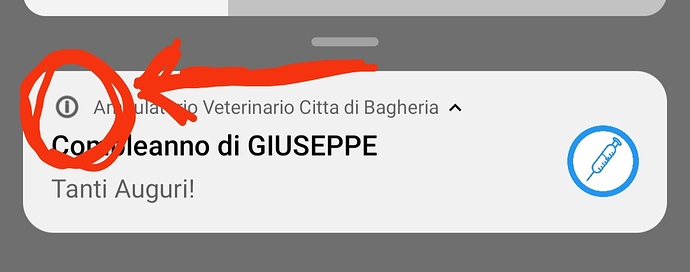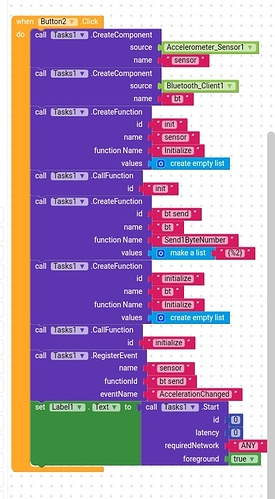Someone has been successful connecting to a database.
and keep our location updated with
Hi please update the extension to the latest version.
could you do something about it?
hi, I realized that importing 2 or more background tasks creates a conflict between them and none of them work. I solved it in another way but it may be useful to know.
my question is how do i customize the notification icon?
Yes, creating two tasks created conflicts if you are using the same service Id. You should call Cancel service block with the service Id before creating a new task.
To customize the icon, you can set the icon in the foreground config block.
To fully customize the notification (like media style) then you can create a notification with the Id 1 and it will get replaced.
Hello, I need my app to work in the background and always keep the GPS in ON mode. If the user deactivates it, after 5 seconds it is activated again. Is it possible to do with this extension? Some example? Thanks.
As far as I know, android does not provide the ability to turn on GPS without user interaction. The user has the right to control whether apps can track him or not.
Patryk is right, I don't think it's possible to turn on GPS on newer devices, to achieve this, the app must be declared as a system app and you'll need super-user permission (rooted device).
Tasks 3.8
- Bug fixes:
Fixed the function bug where the app would crash while invoking functions sometimes rarely, with components like Location sensor Etc.
Extension
com.kumaraswamy.tasks.aix (469.0 KB)
i not catch value with {%3} format, invok:result, data:name or VAR:name, {%3} work only notification extension, not work to tinydb
Myfeedback is implement call of procedures to easy use and result store in variables of appinventor, documentation is very confuse, because a very changes in versions from version 1 to version 3.8 is a another extension full changed logical.
any tutorial for this extension.
kindly provide me any .aia file of this working extension just for tutorial
Hi heart coder, please try some examples, also see the Kodular community post from 3.0, you should find a very lot of examples.
dear I have already applied all blocks of example. I need just simple blocks tutorial just for understanding that how this extension works.
Hey guys can you please please help. Me out with a problem I want to send accelerometer or gyroscopedata through Bluetooth client to my Arduino in byte list format I have already tried many times but app crashes and Bluetooth connection breaks up
I am intermediate level guy please help me out
Hey.
I have been experimenting with the extension in the backgroun activities for some time (link to extension => Background Tasks extension [3.8 A] 🥳 259) but I can't bring my project to life. This requires that initially I start the background service and that it always remains open. Then it has to connect through the Bluetooth low energy extension with my device. Once this is done, it must enable the receipt of the notes of a specific UUID. Now through the RegisterForEvents block when I receive a byte string from the BLE bispositivo it must send it via HTTP request to a web server. I can do all this in a normal appinventor app but with the service start in the background it doesn't work .... ie the service doesn't stay active all the time and the When Bytes Recived event doesn't do its job. Please help me!
Hi, are you trying this for the first time? If yes then please start with some small examples, also please post your blocks here.
hi ı need background task when phone call started and incomıng call phone number to show notification code block please help me
Hi, this has been achieved in the past, please check this: