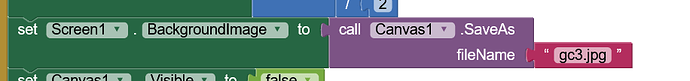The problem with greenCircleUniversalDemo is that I have aloso textboxes and hiden buttons on the screen.
How to set the saved jpg to screen2?
-
Use arrangements to place your other components, then show/hide them as required (I/someone already told you about this earlier in the topic).
-
You save your image, get the path to the image, then pass this to Screen2 either with tinydb or using a startValue, then display the image from the path.
With this function I save the jpg...
I want to use this file gc3.jpg to set it for background on screen2 which has all alements I need.
How to use this file for background on screen2?
Where is this jpg saved??
save the screen1.background image to tinydb before change screen.
after change screen, get the value then set to screen2.backgroudimage