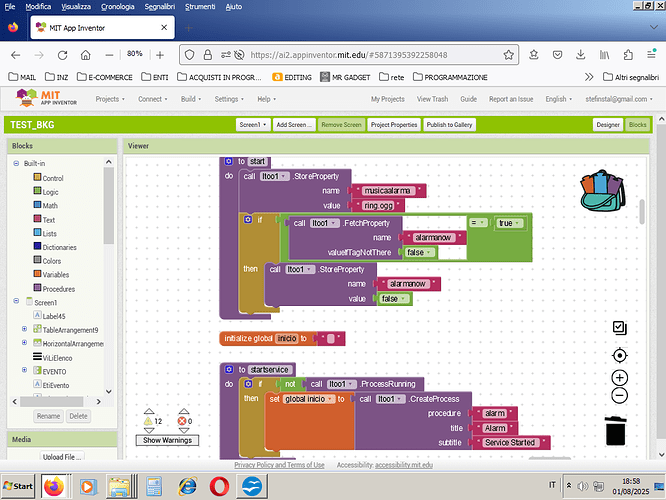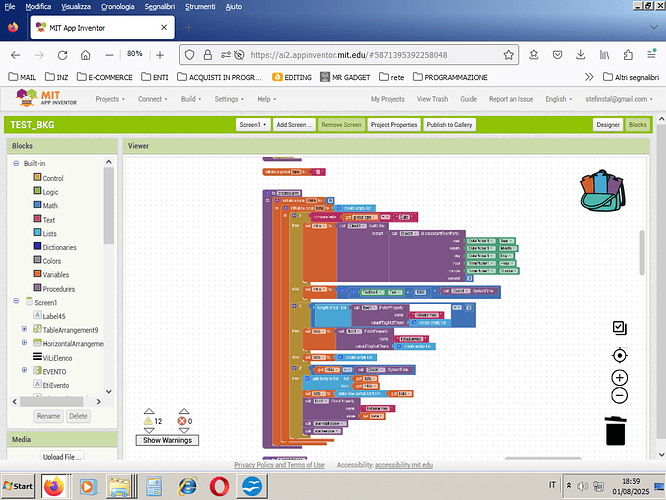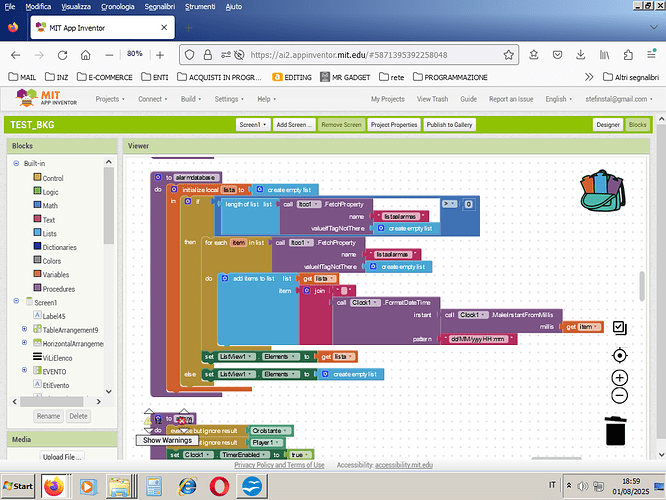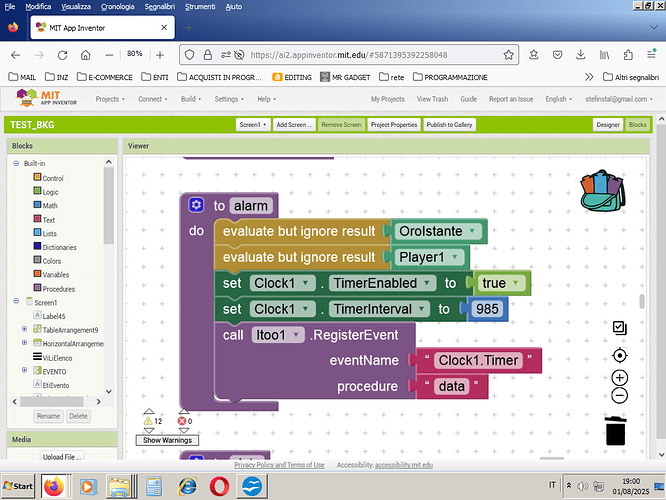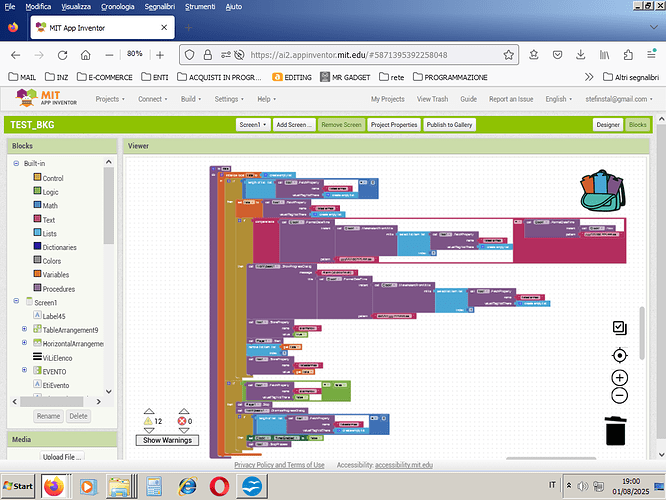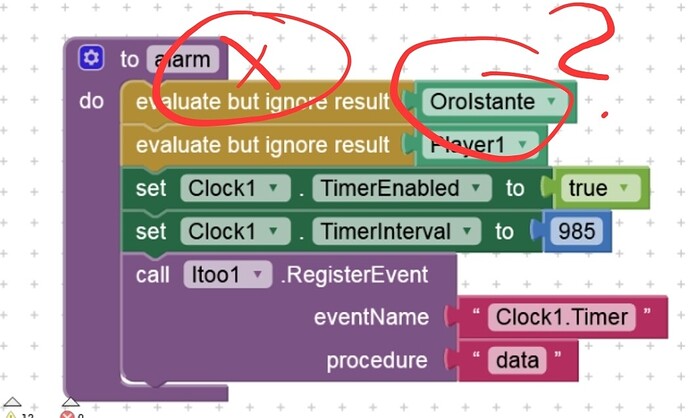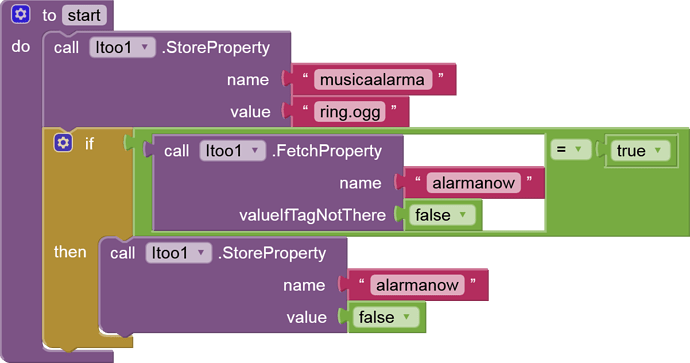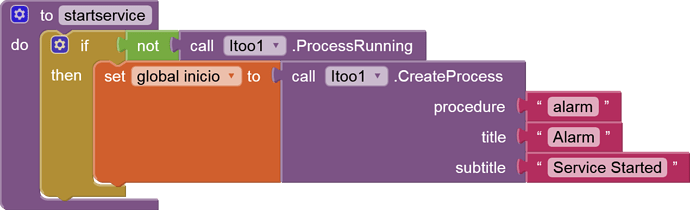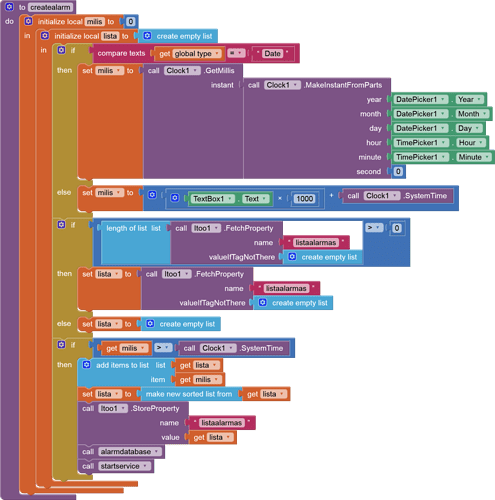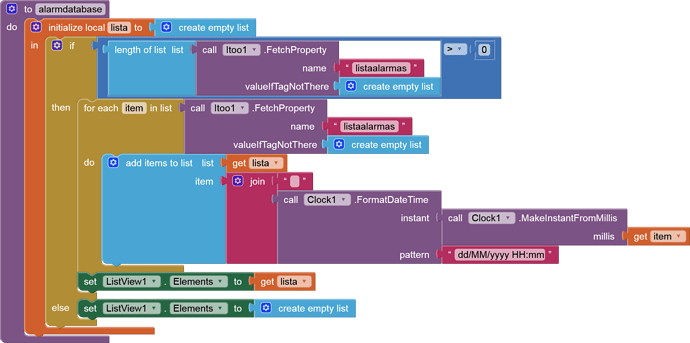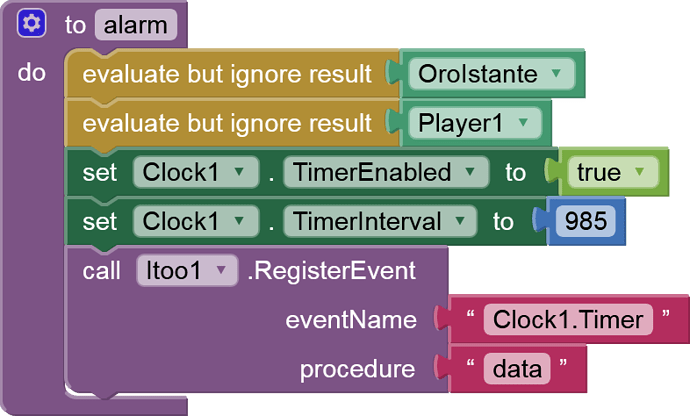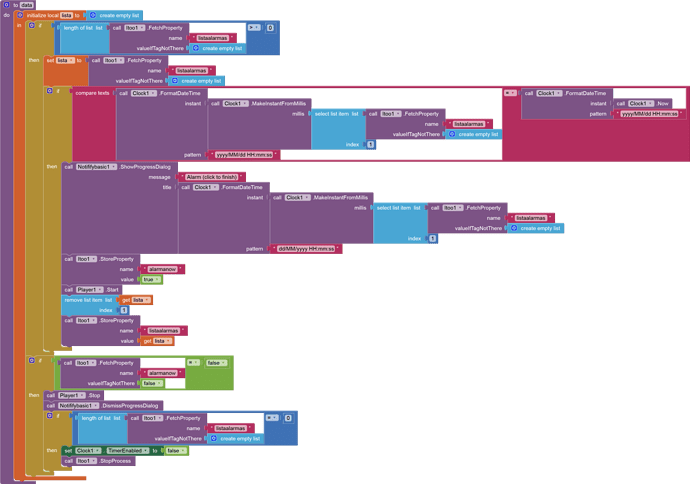...These are the blocks I made following your instructions, but nothing happens... Maybe I did something wrong?
There are iToo push notifications , or Mellon notifications of Kumaraswamy ...
Hello Gino (are you italian?);
Today I installed the ITOO extension and I'm trying to understand how it works... So far I haven't been able to use it properly...
You forgot argument x in your main procedure
Also what is component Orolstante? You never use it?
I could not check procedure data, because the screenshot is of bad quality
To get an image of your blocks, right click in the Blocks Editor and select "Download Blocks as Image". You might want to use an image editor to crop etc. if required. Then post it here in the community.
Taifun
Trying to push the limits! Snippets, Tutorials and Extensions from Pura Vida Apps by ![]() Taifun.
Taifun.
Start simple and follow the tips in the first post of the itoo thread Open Source • Background Tasks: Itoo 🚀
Taifun
Itoo has nothing to do with push notifications
Please use the correct terms to not confuse others
Taifun
Push Notifications:
-
Definition: These are messages sent from a remote server to a user's device.
-
Mechanism: They rely on a push notification service (like Apple Push Notification Service or Firebase Cloud Messaging) to deliver the message to the user's device. This means the app doesn't have to be open for the user to receive the notification.
-
Purpose: They are used for a variety of purposes, including sending breaking news alerts, social media updates, promotional offers, or transactional messages (e.g., a shipping confirmation).
-
Key Characteristic: The decision to send the notification is initiated by an external server, not by an action happening locally on the user's device.
Hello , Cristiano . Thank you for your patience , and execuse me for my error . I suggest you one thing : If you want to help us , click " Il tasto destro del mouse " and select " Download blocks as image " , so that we can help you better ( And , yes ... I am italian )
Good morning;
OroIstante is the Timer component that I renamed. I'm sorry for the quality of the screenshots; unfortunately, the sequence of blocks was very large, so I had to enlarge the image. It's "x" because I also saw in your blocks that it had been left that way...
Good morning, and thank you...
Thanks especially for the right-click tip: I didn't know you could do that... I'll do it right away! Thanks again ![]()
Good morning :).
At Gino_Enzini's suggestion, I'm posting the blocks for you in a more readable format.
Thank you for your patience and helpfulness... ![]()
Why are you posting everything twice? I now removed the duplicate pist
Read again my previous answer and fix your blocks
So you now have 2 timer? Orolstante and Clock1?
Taifun
This link may help :
This thread is s nice example of how to get lost... at post 75 we were again at the beginning
Also the example is a bit outdated, because it uses the old NotificationStyle extension, which meanwhile has been replaced by MelonNotification
And the alert me example contributed by @Gino_Enzini is an old App Inventor Classic project (which is around 12 years old), almost as old as @Gino_Enzini himself... and that project is about receiving a text message in the background...
My best advice I already have given here: Background events - #3 by Taifun
Taifun
Ok . My error ... @Cristiano_Stefani , I'll make an application from scratch and I'll send that to you in this " chat " . But for now I sughest you one thing : Create the app like you want , and for the push notifications we will think later
sorry but no
you might be able to find a sponsor to purchase the extension... ask your parents...
thank you
Taifun
@Cristiano_Stefani , penso che ho trovato la soluzione : installa
alarm12.aia (13.6 KB) sul tuo computer ( Progetto di @Taifun ) . Poi vai su https://ai2.appinventor.mit.edu ed entra col tuo account . Allora clicca sul menu' a tendina " Progetti " e clicca su " Importa progetto ( .aia ) dal mio computer ... " e testa quest'esempio di app , che fa quello che hai chiesto tu all' inizio
P.S. :
Se ti ho aiutato , metti questo come answer ![]()
Solved?
@powerusers I think @Cristiano_Stefani totally forget this topic . I think we can close it because it's from August of the last year that nobidy enters here . I hope somebody helped really him , and he continued the project without other help , so he didn't used the community from that moment ... to now