Hello everyone.
What I'm trying to achieve is, when the value in VerticalArrangement1 is true, it will go to VerticalArrangement2. Once I'm in VerticalArrangement2, how do I get to VerticalArrangement1 via Button2?
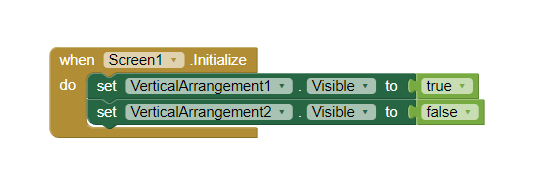
Hello everyone.
What I'm trying to achieve is, when the value in VerticalArrangement1 is true, it will go to VerticalArrangement2. Once I'm in VerticalArrangement2, how do I get to VerticalArrangement1 via Button2?
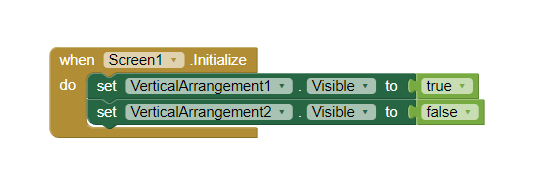
Just reverse the true and false....
Thank you so much for the prompt reply TIMAI2.
Please bare with me ya. I tried the reverse true and false.. but no luck. Could you please show me which block should I use?
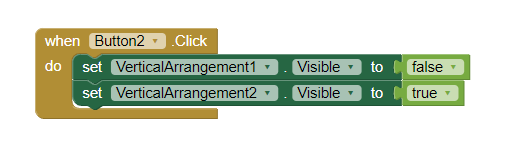
There is something you are not showing which is your conditional statement that if VA1 is visible then go to VA2. This will always happen, therefore you should never be able to see VA1 with your current logic ?
I hope this can help you better understand the situation.
I have zero knowledge/experience in this. Please help me out.
There is nothing there that sets VA2 to visible if VA1 is visible. It is also not clear if the buttons are inside your VAs or not. Do you only want one VA visible at any one time ?
Explain again what you want to happen when the screen initialises
Once in VerticalArrangement2, how do I go back to VerticalArrangement1 via Button2?
Returned as true ? (or do you mean not empty?)
Textbox1 will look for the value from Google Sheet, if the value is available in Google Sheets, then it will proceed to VerticalArrangement2.
Once I'm in VerticalArrangement2 (screen?), how do I go back to VerticalArrangement1 (screen?).
Hope this make sense.
To do this, you no need to call the whole sheet ...
Try this gviz method
If the get response content is not empty make visible the va which has the output and set nother arrangement visible to false.
Else reverse the condition
In this situation try this
when screen back pressed event triggered
If VA2 visible to true
Then set VA2 visible to false
VA1 visible to true
Else reverse the case
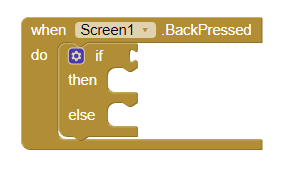
I can only managed up to here. LOL!
I so sorry to trouble you, but could you please help me out on this one?
Thank you so much beautiful people @TIMAI2, @Still_Learning and @ABG.
Thank you so much for the valuable lesson!
This topic was automatically closed 7 days after the last reply. New replies are no longer allowed.