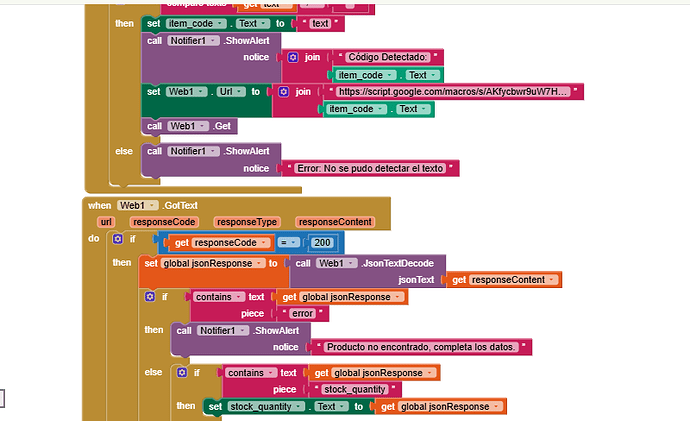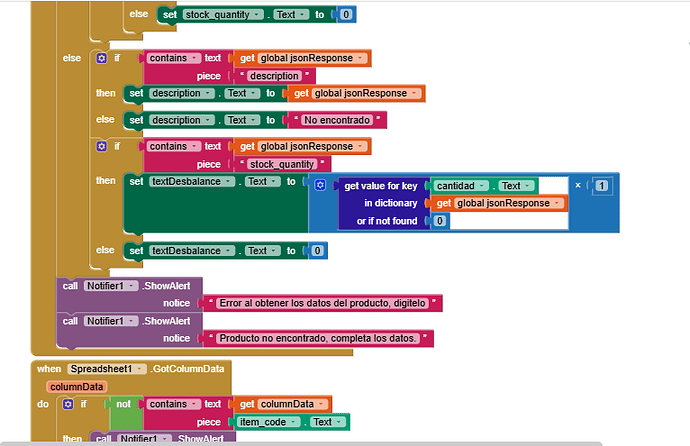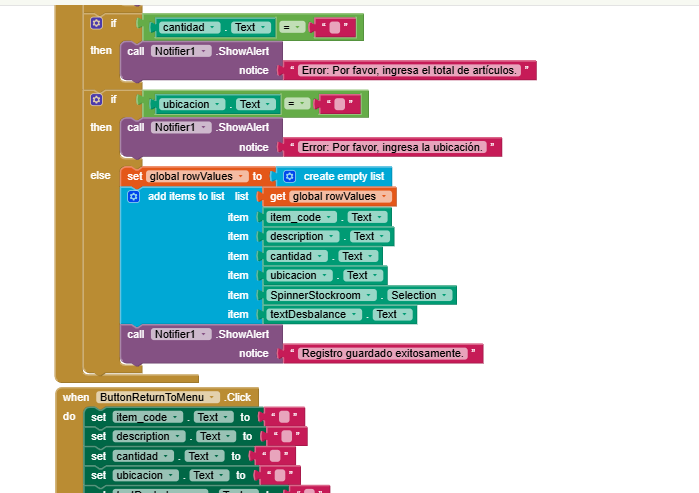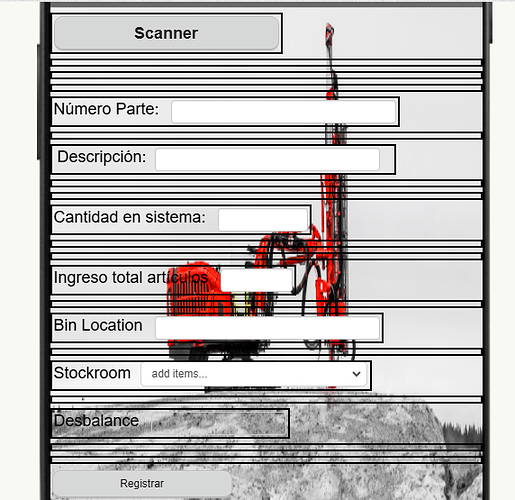Hola a todos,
He creado una aplicación en App Inventor para gestionar el inventario en mi trabajo. La aplicación debería realizar las siguientes funciones, pero actualmente no está funcionando como espero. Aquí está el detalle de la funcionalidad esperada:
- Escaneo de Código de Barras:
- El usuario presiona un botón (
button_1) que activa un escáner de código de barras (BarcodeScanner1). - El código escaneado se almacena en
item_code.Text.
- Detección y Procesamiento de Texto:
- Si el código escaneado no está vacío, se utiliza el servicio de detección de texto de Google Cloud Vision (
GoogleCloudVision1) para procesar el código. - El texto detectado se muestra en
item_code.Text.
- Búsqueda en Hoja de Cálculo:
- El texto del código (
item_code.Text) se busca en la columna "A" (columna 1) de la hoja "Productos" en Google Sheets. - Si el código se encuentra, los valores correspondientes en las columnas "B" (columna 2) y "C" (columna 3) de la hoja "Productos" se muestran en
description.Textystock_quantity.Text, respectivamente.
- Cálculo de Desbalance:
- El usuario ingresa la cantidad del producto (
quantity) y la ubicación (stockroom). - La aplicación calcula la diferencia (
textDesbalance.Text) entre la cantidad en el sistema (stock_quantity.Text) y la cantidad ingresada por el usuario (quantity.Text).
- Registro de Información:
- Al presionar el botón de registrar (
Registrar.Click), la aplicación valida queitem_code.Text,quantity.Textystockroom.Textno estén vacíos. - Si los campos están completos, la información se guarda en la hoja "Inventory" de Google Sheets.
- Retorno al Menú Principal:
- Al presionar el botón de retorno al menú (
ButtonReturnToMenu.Click), los campos de entrada se restablecen y la aplicación navega de vuelta a la pantalla principal.
Problemas Encontrados
- Búsqueda en la Hoja de Cálculo:
- La aplicación no busca correctamente el
item_code.Texten la columna "A" de la hoja "Productos".
- Mensajes de Alerta:
- Las alertas que deberían mostrarse cuando el número de parte no se encuentra en la hoja de cálculo no aparecen.
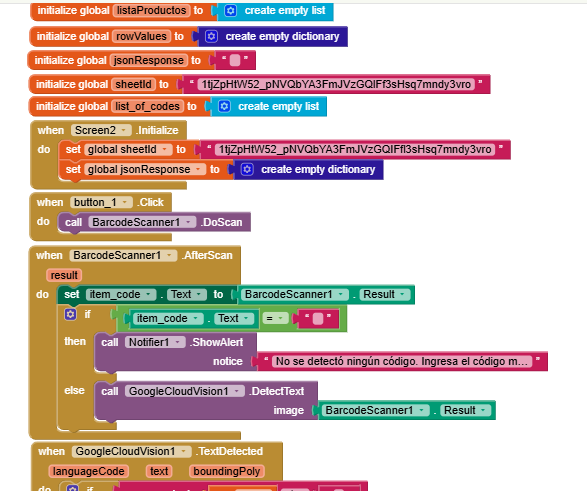
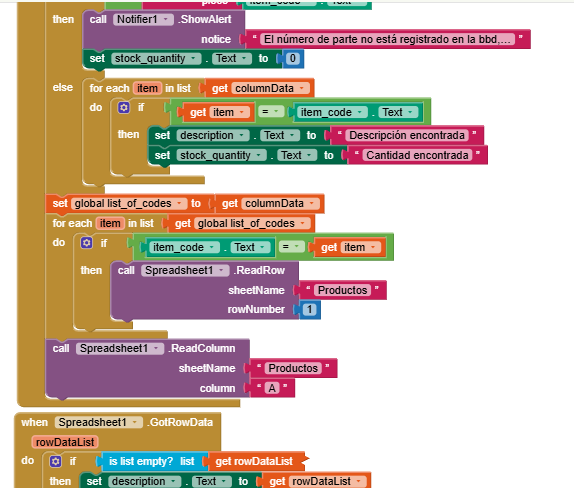
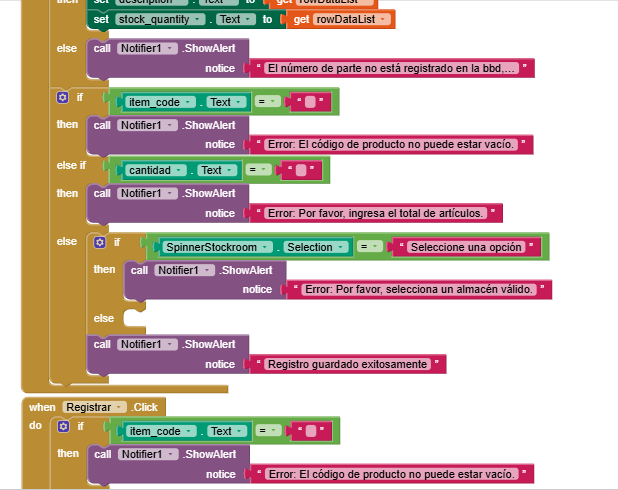
No se porque no busca el codigo en la hoja de calculo y trae la informacion de description y cantidad (stock_quantity en el excel)a la pantalla , estoy usando el primer codigo que esta en la lista productos, ademas si le inclui las advertencias porque no las muestra al usuario cuando ya esta compilado?