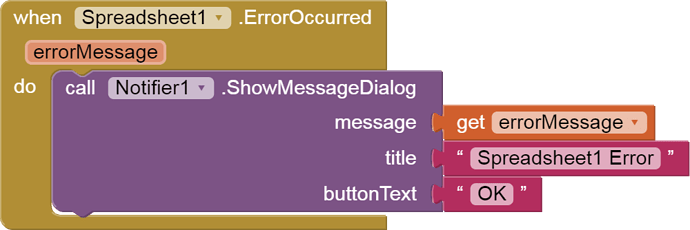Spreadsheet Id 1c4QyBIFrcZwadaPaS7mgbsCtgOGNLGuZZRr5aUoLnwM
I see by looking at
that you have not added any heading rows to your sheets.
There is a bug in the AI2 sheet component that crashes attempts to add to empty sheets.
(This missed testing because the natural tendency of sheet developers is to add heading rows manually and accommodate them in their code.)
So please go into your sheets and type up headers.
Also, you will need
Your .aia file lacked the necessary files needed to authenticate the spreadsheet update calls.
See Google Sheets API Setup
for how to complete the setup.
It is important in your variable names to distinguish between individual items and collections of items, like lists and dictionaries.
In English, adding an 's' to the end of a name denotes a collection, usually a list.
If there is no trailing 's', that denotes exactly one teacher, like TheTeacherWhoJust FlunkedMe.
I encountered problems with getting your app to load in my companion.
I got load time errors mentioning your spinners, for no apparent reason.
I recommend starting a fresh app with only a minimal functionality, to get your sheet read/display/update cycle working without anything advanced. Settle on which multiline display you want (I prefer ListViews over spinners), and skip the eye candy extensions until the rest of the app is stable.
Ok sir