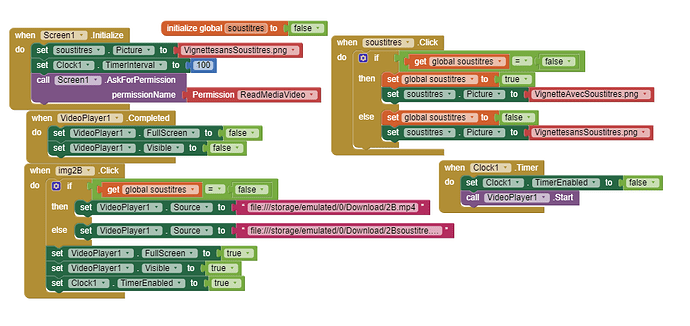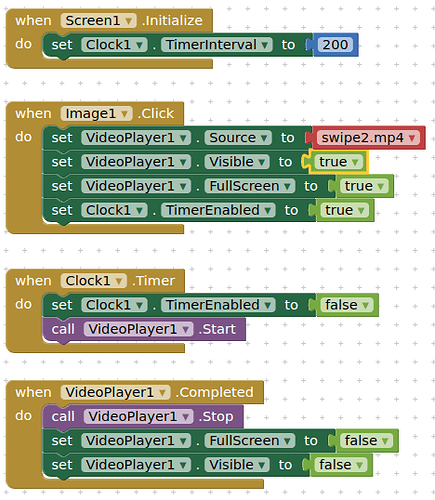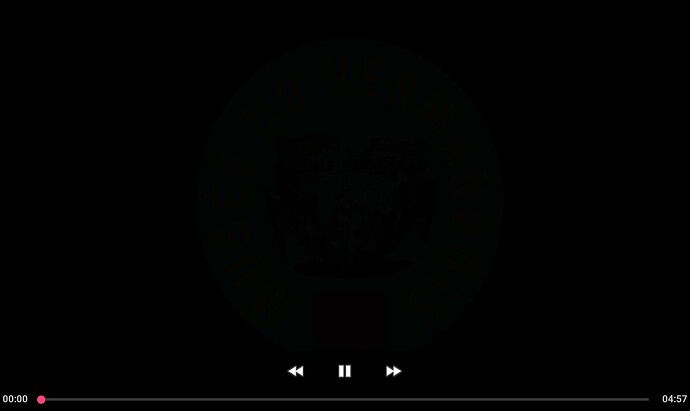We have added a video to the home screen of our application, but what can we do to make it work automatically.
Hi ! I am having the same issue here but the time interval does not fix it. Here are my blocks :
The media player component is supposed to appear after an image is clicked and then start but it only appears and I have to press on the play arrow to start the video...
Is there a way to fix it ?
Thanks
Have a nice day
Simplify.
Just click an image and play the video, no other blocks, no showing and hiding etc.
If that works then add another step. Try again.
When does it stop working?
Increase the TimerInterval to 200 or 250 [ms].
I am using a samsung tablet with android 14
I tried to do the same but It hasn't changed anything
What about just this:
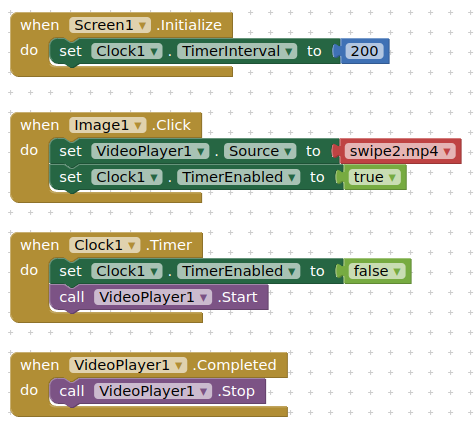
(make your videoPlayer visible in Designer)
When changing the delay from 200 to 250ms, the video launches automatically but the banner of the media player stays on top and is showing that the video is not playing event though it is...
What banner is this ?
Show a screenshot.
This is what I appears when I click on an image. When I used other screens to read the video, it would not show up but to free up some space and not overload the app, I chose to go woth this.
The video controls and transport (what you call the banner) should appear when the video starts, and disappear after a couple of seconds. The user can bring them back by touching the video screen. This may not happen first time, but should happen on subsequent use.
I asked about the make of your device, because it seems you are not the first to have issues with video playback (on a Samsung).
That's wierd : when I put it in another screen, the video controls and transport doesn't appear unless I tuch the screen...
Is there a way to make so that a variable created in a first screen can be accessed in another screen ? I can't make this happen. This would help me determine wich video to play on the screen with the media player.
Is it the same issue as mine or just playing the video ?
Many of the same things you are doing, including playback.
AFAIK, there is no setting for the controls and transport display.