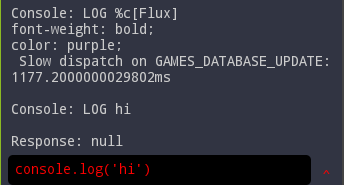yeet1
May 5, 2023, 12:30am
1
I have a textbox for logging, and it is readOnly and scroll enabled. However if the log is too long it goes out of the screen and I need to manually scroll unlike most terminals which automatically scroll. How do I achieve this in MIT app inventor?
This is the textbox:
Use a label, not a Textbox, to show the log.
and add new log at the beginning, not end .
can you share the project here, maybe we can debug it for u
If you put it inside a vertical scrolling arrangement it is
yeet1
May 5, 2023, 3:37pm
8
What about the auto scroll?
As suggested earlier, reverse your log so that the last item appears at the top
yeet1
May 5, 2023, 3:58pm
10
Most logs appear top to bottom though.
then you need an extension to scroll the arrangement by code. (maybe also with clock)
If you want to do it the hard way, perhaps try this extension:
Blocks:
- These blocks set and return whether the entire label is clickable.
clickable - true - label is clickable, false - no clickable,
feedback - determines whether the click should be felt in the form of vibration or sound depending on the phone settings,
[blocks (86)]
[blocks - 2021-05-30T195137.952]
- This block sets the label text range as a clickable link.
hideLink - the text that will be returned to the Click event, if this text is empty, the method will return the click…
Which offers label scrolling and programmable scrolling methods
yeet1
May 5, 2023, 4:12pm
13
yeet1
May 5, 2023, 4:18pm
14
Where is the block that lets you set scrolling method?
What are you referring to ? Which extension or other thing ?
If you read the documentation you will see the blocks and the description for them
yeet1
May 5, 2023, 4:26pm
18
Which block is it? I cannot find it.
ABG
May 5, 2023, 4:41pm
20
You could show just the last 5 or so items in your log list, and relocate that display window further up using the usual controls (buttons, slider, canvas).