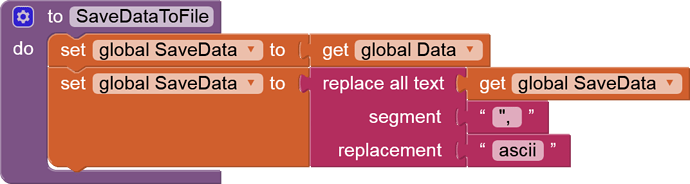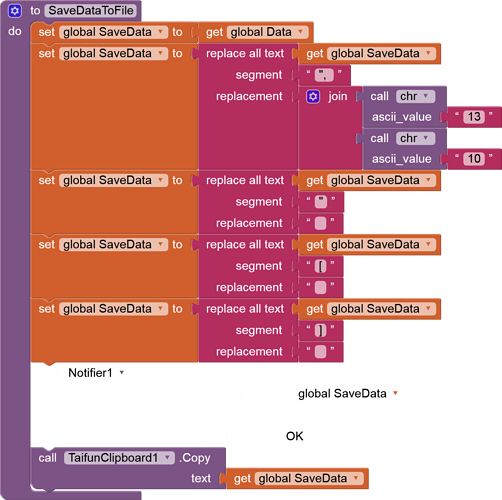I would like to know how to add ascii characters
hmmm doesnt seem to work
ascii 13 is supposed to be carriage return
ascii 10 is line feed
I get two strange characters instead
Have you learned the 4 CSV list blocks yet?
no ?
If you want to move AI2 tables as text, Comma Separated Values (CSV) is the way to go.
Look for the CSV to Table and
Table to CSV conversion blocks in the list blocks pallette.
Read the tool tips..
Thank you @ABG . I saw the "list from csv table" hint which told me an ascii 13 + ascii 10 = \n\n .
I am converting JSON list to a Text list type list (?).
How did you get a JSON list?
By the slob default way when you just dump a list into text?
Reconstituting to internal format requires the Web1.JSONDecodeWithDictionaries block.
I simply took in "Data" from TinyDB and from there I massage the JSON "Data" into simple string format to put in a .txt file
There is no egalitarianism of data types in structured data.
Packing and unpacking for text transport must be consistent.
![]()
Not sure what your meaning. I am putting the data back to the original state that it was when it was input in TinyDB
![]() ?
?
The procedure returns the character that shows when Alt+[number] is typed in Notepad.
Like Alt+13 shows "♪"
Each application or device will receive and do a different thing with that character, but in the ascii table, that character is #13. That's all.
Thank you. I accidentally discovered \n\n causes a crlf to be sent. I just happened to read it in a post
This topic was automatically closed 7 days after the last reply. New replies are no longer allowed.