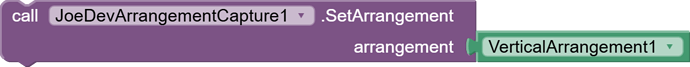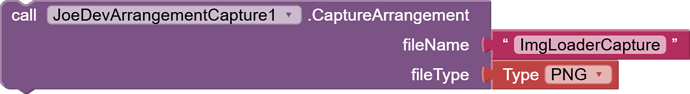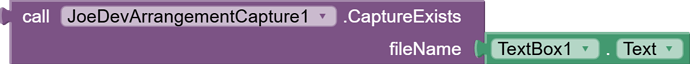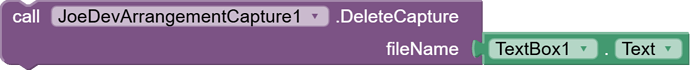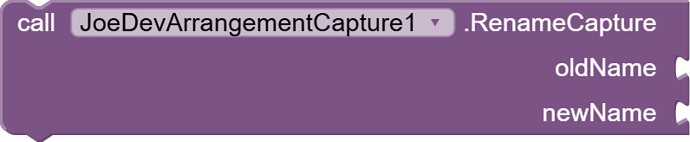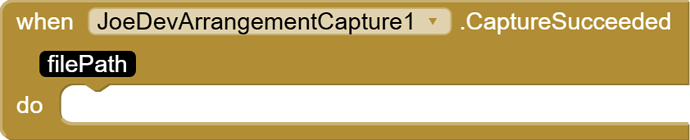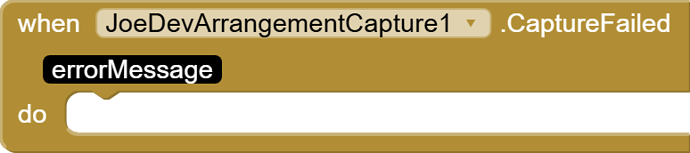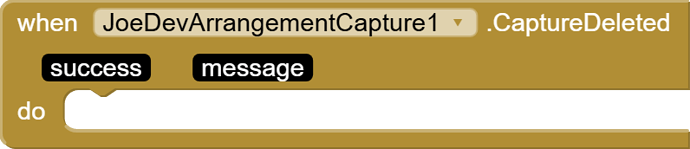Capture image, rename, delete, flash effect.
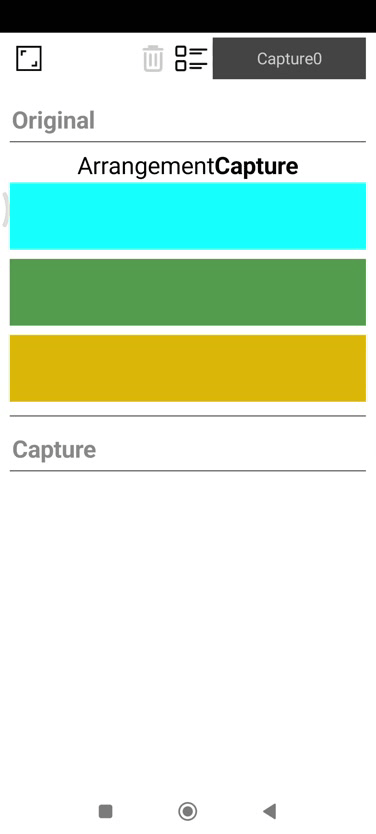
SetArrangement
Sets the arrangement to capture.
CaptureArrangement
Captures the image of the specified arrangement and saves it to the specified file.
Formats: png, jpg, webp.
CaptureExists
Checks if a capture exists.
DeleteCapture
Deletes a capture.
ListCaptures
Lists all captures.
RenameCapture
Renames a capture.
GetArrangementDimensions
Gets the dimensions of the arrangement.
GetFilePath
Gets the file path of a capture.
CaptureSucceeded
Fired when the arrangement capture is successful.
#CaptureFailed
Fired when the arrangement capture fails.
CaptureDeleted
Fired when a capture is deleted.
CaptureRenamed
Triggered when a capture is renamed.
Update v1.1 June 19, 2025.
- A parameter has been added: fileType, to specify the format in which the capture will be saved.
- Now the screenshots will be saved in the Downloads folder.
joejsanz.joedevarrangementcapture.aix (11.0 KB)
minSdk: 21
JDK: 11
Built & documented using: FAST v3.7.0-premium