To date I've always used separate File components with individual names for each file accessed. Is this necessary or can I use a single File component to access multiple files?
Thanks Peter
To date I've always used separate File components with individual names for each file accessed. Is this necessary or can I use a single File component to access multiple files?
Thanks Peter
Yes of course you can
Taifun
Hi Taifun and thanks.
Are there occasions when it is appropriate to use multiple File components? For example, the Got Text method only specifies the File component not the address of the file that's been read. So should the 'Got Text' method be applied in the order in which the files were read? If so then multiple components might be more convenient.
Explain in more detail what your problem is. Show us an example (i.e. your blocks).
It's a matter of record keeping.
How do you know when all the files have been loaded and it's time for the app to open up shop?
Some people like to shoot off all their file loads at once, in the hope of saving time. (Not an endorsement).
Here are examples,
Example 1 - part of evaluating feedback from multiple screens
Example 2 - part of initialising for multiple screens
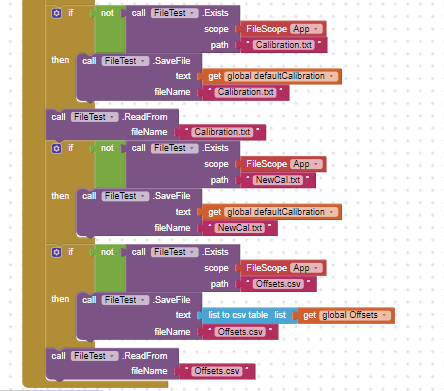
P.S. The last example was taken while I had been modifying the initialisation to work on a single File component. In comparison here is the original code with multiple File components.
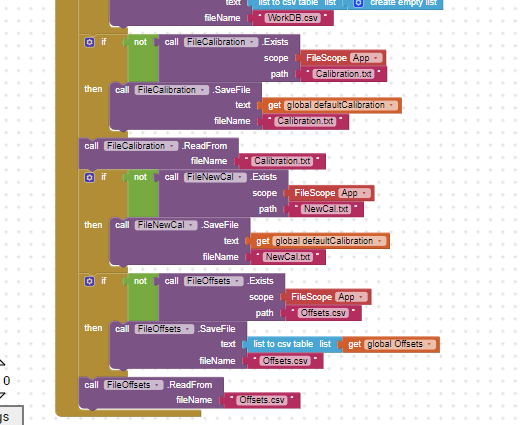
Thanks Abraham,
My files are small so the reading speed is not an issue, and the program provides feedback if the files haven't been read. I like the readability and bookkeeping that multiple labeled File components provide. I wasn't sure if using a single File component was doable or good practice, so thanks also to Taifun.
Peter
This topic was automatically closed 7 days after the last reply. New replies are no longer allowed.